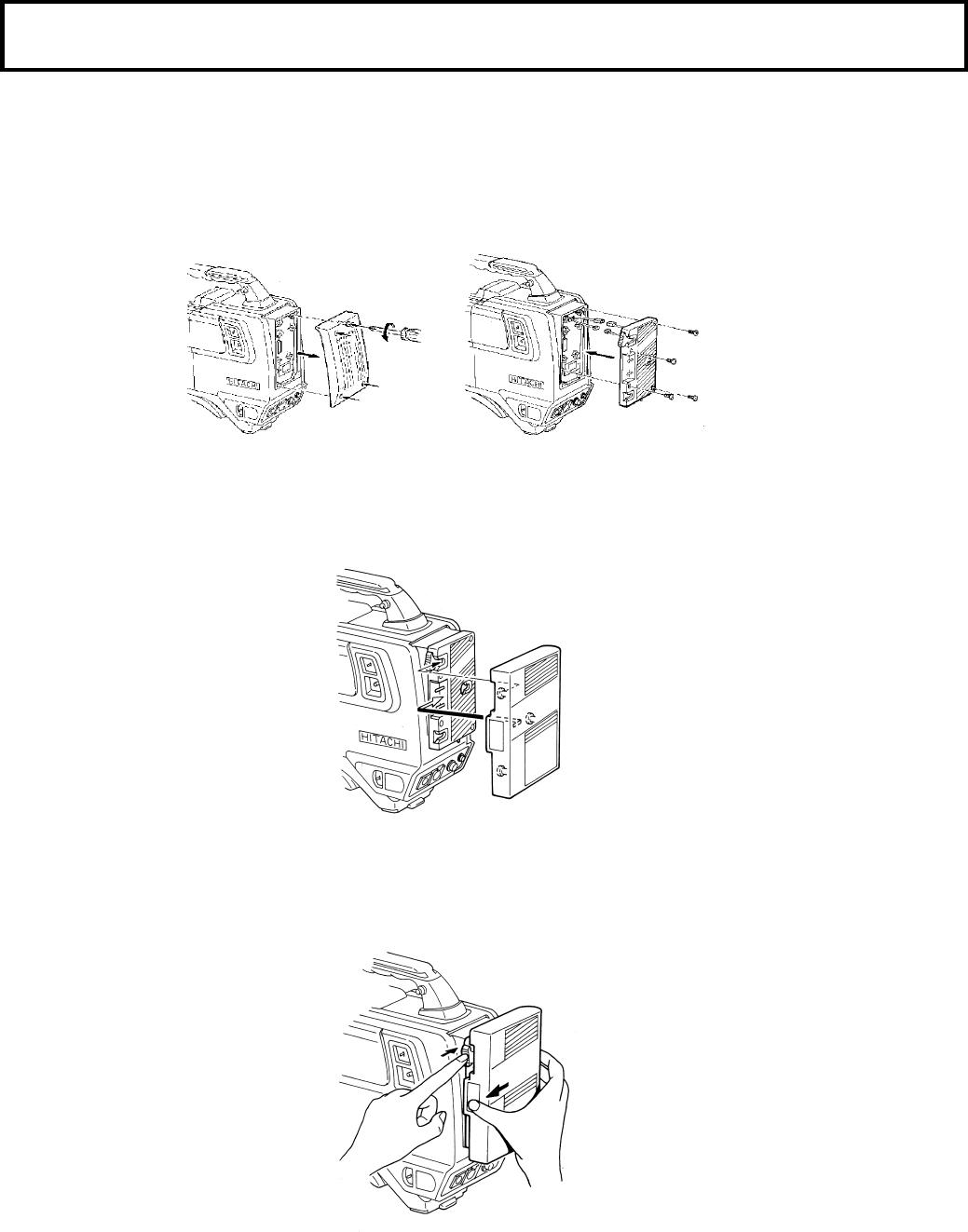
21
Anton-Bauer battery pack
Anton-Bauer battery pack
Procure the separately sold battery holder to operate the camera from an Anton-Bauer battery.
1.
Use 4 screws to attach the battery holder to the rear of the camera adapter.
Note:The optional buttery holder connecting cable is required. Consult Hitachi denshi service center.
2.
Attach the battery pack. Insert and slide the battery pack.
3.
Set the camera adapter Power Select switch to BATT.
4.
To remove the battery, set the battery holder detaching lever fully downward, then slide the battery as
shown by the arrow to remove it.
Note:
The intelligent/ultra basketry can also be used. The intelligent battery can automatically detect battery
remaining of more than 10 %. The viewfinder indicates battery remaining as a percent. Below 10 %,
the indication is voltage.
If external power is supplied after detection, the indication is intelligent battery remaining amount.


















