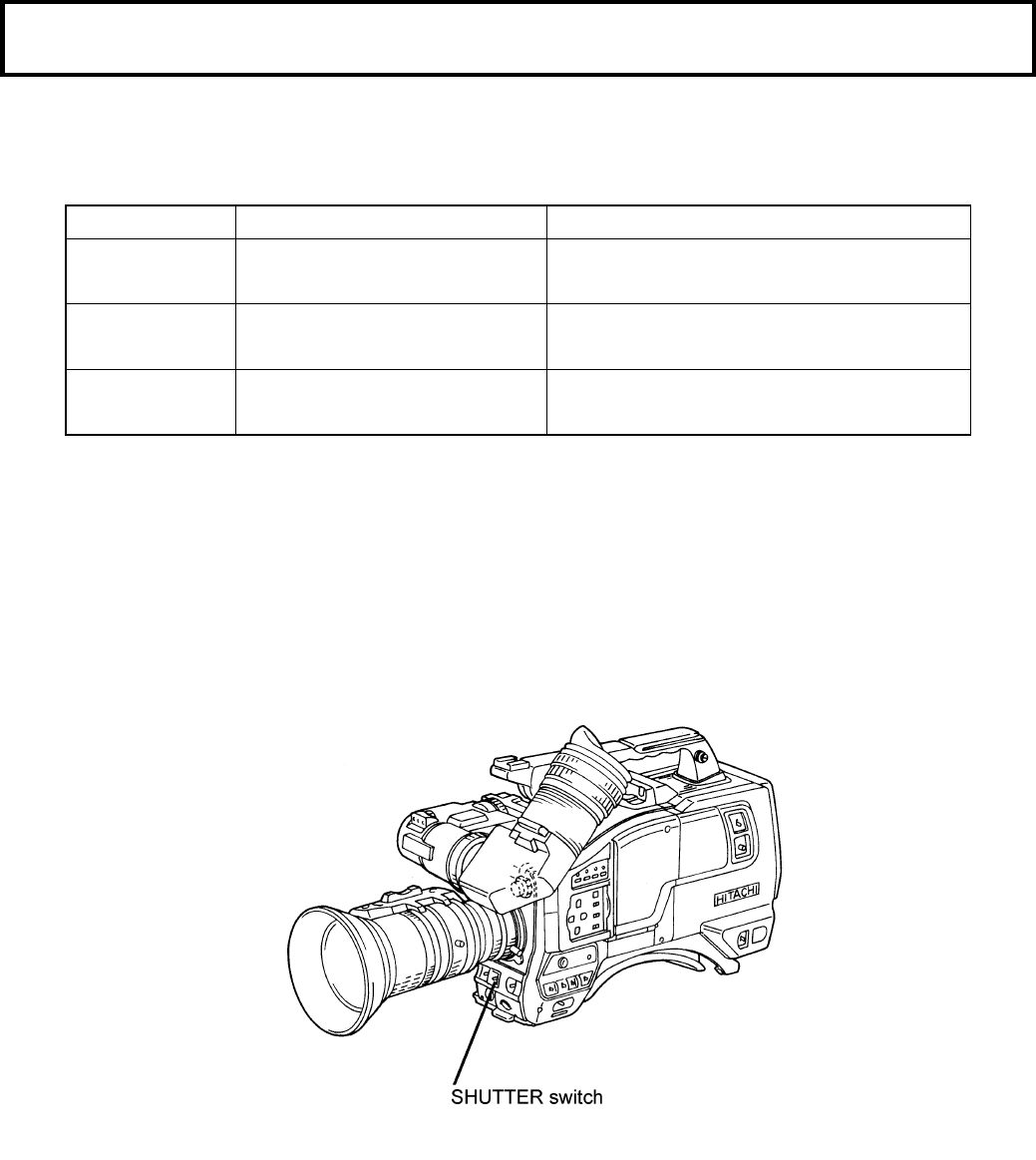
40
Electronic shutter setting
Shutter modes
The selectable electronic shutter modes and speeds are as follows.
Mode Shutter speeds Applications
Standard 1/60, 1/250, 1/500,
1/1000 and 1/2000 second
Clear images of quickly moving objects
LOCK SCAN
(Lockscan)
1/50.14 to 1/2000 second
(1H steps)
Reduce horizontal streaking in images of
computer monitor
CC FRM
(CC frame)
Increased vertical resolution
Note
Camera sensitivity declines as shutter speed increases.
An auto iris lens iris opens at increased shutter speed, while the depth of focus decreases.
Shutter mode and speed settings
1.
Shift the Shutter switch from ON to SEL to change the shutter speed. The viewfinder screen indicates
speed change and new shutter speed.
Example: 1/100, CCFRM


















