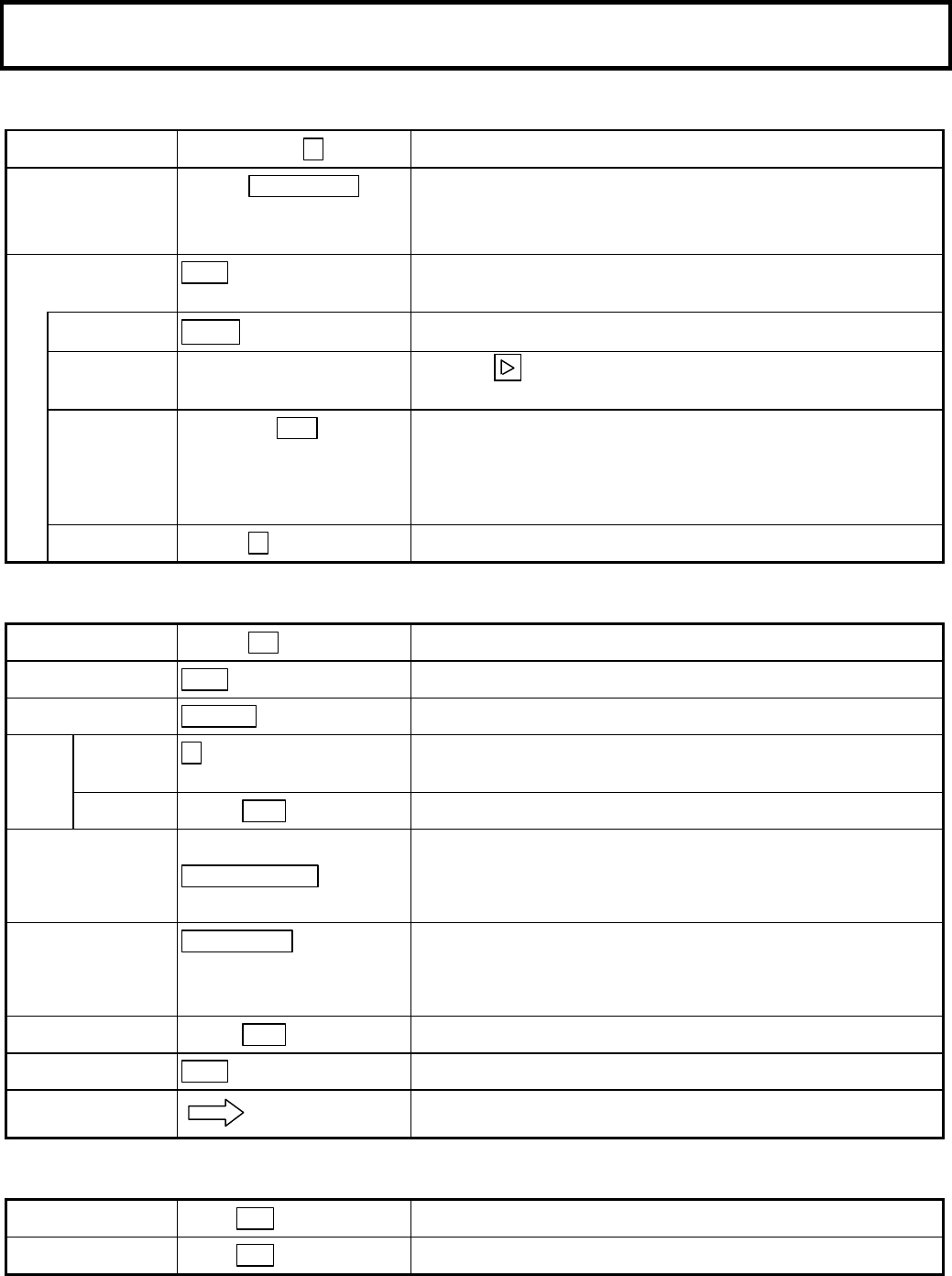
60
Function menu screen
1.1 DTL (Scene 1 to 4) sub-menu (corresponds to scene file)
DTL LEVEL
OFF 128 0
127
Sets detail amount.
DTL FREQ
SOFT STANDARD
SHARP
SOFT: Set to low detail frequency
STANDARD: Set to standard detail frequency
SHARP: Set to high detail frequency
FLESHTONE
OFF
ON
Set to on to moderate flesh tone detail amount. Color setting is
at the DTL sub-menu. (Operates only during remote control.)
LEVEL
128
0 127
Adjusts flesh tone detail amount for a soft image.
AUTO SETUP Press the button for 1 second to detect the color phase at the
center of the image and set to the optimum position.
PHASE
128 0 +97
127
Adjusts color phase to flesh tone. The flesh tone detection
range is indicated. (The indication signal is overlapped on the
video output. Use care not to operate this function while ON
AIR.)
WIDTH
128 0
127
2. Function 2 main menu
M.BLACK
128 0
127
Sets the master black value.
DYNA CHROMA
OFF
ON
DNR MODE
MODE1
MODE2
ZEBRA
TYPE
1
2
LEVEL
LOW MID
HIGH
CS-1 SW
CONTRAST
QUICK FOCUS
FULL AUTO
CS-2 SW
CONTRAST
QUICK FOCUS
FULL AUTO
MIC SENSE
LOW MID
HIGH
Set according to microphone sensitivity. Normally set to MID.
PHANTOM
OFF
ON
F.AUTO SEL
2-1 Full Auto SEL sub-menu
AES
OFF ON
FAW
OFF ON


















