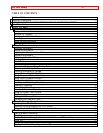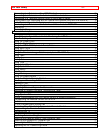For Your Safety - 4 -
General Maintenance.............................................................................................................................53
Cleaning the camcorder Heads........................................................................................................53
Cleaning the Lens and Picture Tube of the Electronic Viewfinder .............................................53
Periodic Maintenance ........................................................................................................................54
Troubleshooting..................................................................................................................................54
INSERTING OR REMOVING THE CASSETTE............................................................................54
CAMERA RECORDING ....................................................................................................................54
RECORDING TV PROGRAMS OFF THE AIR..............................................................................55
PLAYBACK OF PRE-RECORDED CASSETTE ...........................................................................55
BATTERY CONDITION.....................................................................................................................56
NO OPERATION IS ACCEPTED ....................................................................................................56
TAPE DISPLAY ..................................................................................................................................56
Specifications......................................................................................................................................57
General Specifications.......................................................................................................................57
Video Recorder Specifications.........................................................................................................57
Camera Specifications.......................................................................................................................57
Accessories Add Excitement................................................................................................................58
Available Accessories........................................................................................................................58
More Available Accessories..............................................................................................................58
To Order in the United States...........................................................................................................58
By Phone .............................................................................................................................................58
By Mail..................................................................................................................................................58
For Your Safety
The CAM/OFF/VIDEO switch turns the camcorder on and off, leaving the date/time feature unaffected. If the unit
is to be left unattended for a long period of time, turn the camcorder off and attach the lens cap.
WARNING: TO PREVENT FIRE OR SHOCK HAZARD, DO NOT EXPOSE THIS UNIT TO RAIN OR
MOISTURE.
The camcorder and AC adapter/charger have the following caution marks.
Identifications of caution marks
This symbol warms the user that uninsulated voltage within the unit may have sufficient magnitude to
cause electrical shock. Therefore, it is dangerous to make any kind of contact with any inside part of this unit.
This symbol alerts the user that important literature concerning the operation and maintenance of
this unit has been included. Therefore, it should be read carefully to avoid any problems.
CAUTION: TO REDUCE THE RISK OF ELECTRIC SHOCK, DO NOT OPEN.
NO USER-SERVICEABLE PARTS INSIDE.
REFER SERVICING TO QUALIFIED SERVICE PERSONNEL.