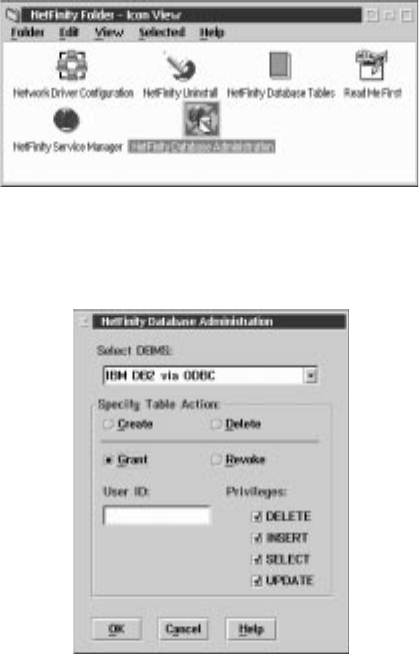
Netfinity Manager 95
c. Click Automatic in the Startup Type button group.
d. Click This Account in the Log On As field group.
Enter in the This Account field the user name of
the account that made this database an ODBC
source.
e. Click OK.
Note: If the Event Scheduler or Alert Manager will be used
to export data using ODBC, continue to have the ID
which made the database an ODBC source logged
on during the time Event Scheduler will be exporting
data.
Creating the Netfinity Manager tables
To create the tables needed to enable Netfinity Manager to
export data:
1. Open the Netfinity Manager Database Administration
service.
The Netfinity Manager Database Administration service
is found in the Netfinity Manager folder or Netfinity
Manager program group. Double-click this icon to open
the Netfinity Manager Database Administration window.
2. Select a DBMS.
Click in the Select DBMS listing the name of the DBMS
which Netfinity Manager will be using to export data.


















