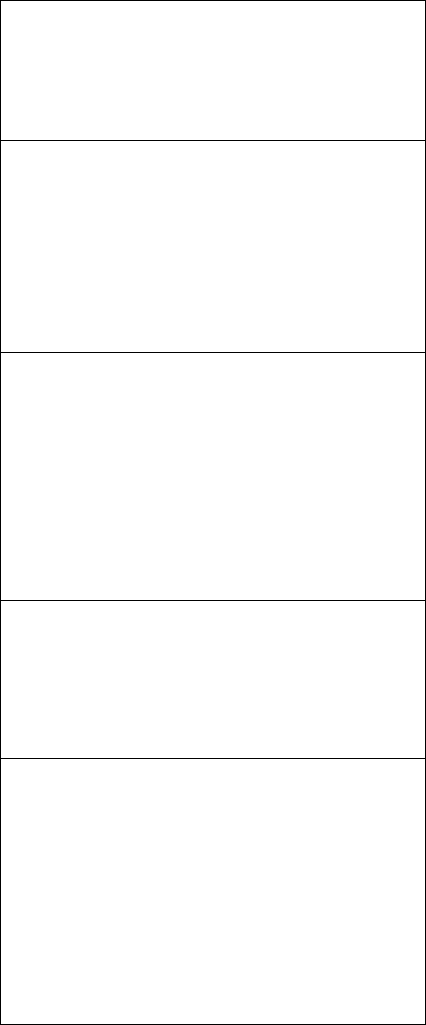
Diagnostics 21
Table 2. Novell NetWare or IntraNetWare ODI driver
messages for the Ethernet controller
PCNTNW-
NW-026
The MSM is unable to parse a required
custom keyword.
Explanation: The user entered an
incorrect parameter keyword.
Action: Reload the driver using the
correct keyword.
PCNTNW-
NW-054
The adapter did not respond to the
initialization command.
Explanation: The adapter did not
respond when the driver tried to initialize
it.
Action: Verify that the Ethernet controller
is enabled. If the Ethernet controller is
enabled, go to “Starting the diagnostic
programs” on page 11 to run the
diagnostic programs.
PCNTNW-
NW-058
The adapter did not respond to the
initialization command.
Explanation: The interrupt request (IRQ)
setting might not be valid or the EEPROM
information might be incorrect.
Action: Make sure the IRQ settings are
correct in the Configuration/Setup Utility
program. for information on setting the
interrupt requests. If the IRQ settings are
correct, go to “Starting the diagnostic
programs” on page 11 to run the
diagnostic programs.
PCNTNW-
NW-066
The cable might be disconnected from
the adapter.
Explanation: The cable might be
disconnected from the server Ethernet
port.
Action: Verify that a cable is connected
to the Ethernet port.
PCNTNW-
NW-071
The matching virtual adapter could not
be found.
Explanation: You tried to load another
instance of the driver with a different I/O
address. This new adapter could not be
found.
Action: Verify that you installed an IBM
Netfinity 10/100 Fault Tolerant Adapter
and make sure that the adapter is seated
correctly. If the adapter is seated
correctly, go to “Starting the diagnostic
programs” on page 11 to run the
diagnostic programs.


















