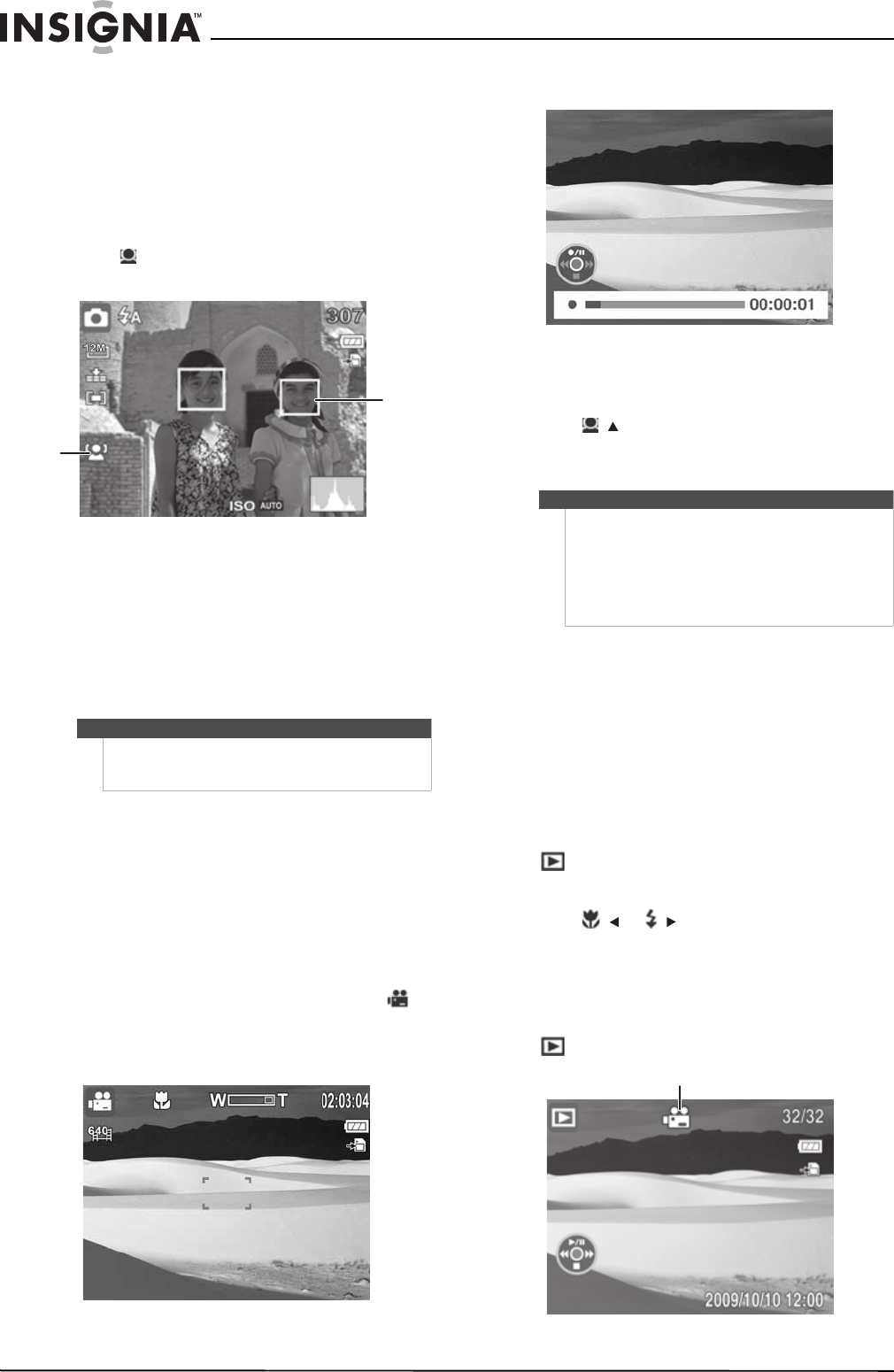
12
NS-DSC1112SL/NS-DSC1112SL-CN Insignia 12 Megapixel Camera
www.insigniaproducts.com
Using face detection
The face detection mode detects faces and sets the
camera to focus on detected faces. This function
can detect several faces at the same time. However,
the camera sets the focus on the person closest to
the center of the LCD screen. This function is only
available for capturing still images.
To use face detection:
1 Press on the navigation control. The face
detection icon appears on the LCD.
2 Aim your camera at the subject you want to
capture. White frames appear around faces that
are detected.
3 Half-press the shutter button to focus. The white
frame closest to the center of the screen turns
green.
4 Fully press the shutter button to capture the
image.
Recording video
You can record videos with your camera. The
available recording time depends on the available
capacity of the internal memory or the memory
card in use. Videos can be recorded until the
maximum memory capacity has been reached.
About 15 minutes of video can be recorded for
every gigabyte of memory space.
To record video:
1 Slide the MODE switch to switch to Video
mode.
2 Focus your camera on the subject that you want
to record.
3 Press the shutter button to start recording.
4 Press the right side of the zoom control to zoom
in or the left side of the zoom control to zoom
out.
5 Press / to pause recording. Press again to
continue recording.
6 Press the shutter button to stop recording.
Viewing photos and videos
Playback mode lets you view the photos and videos
you have captured with your camera. Photos are
displayed on the LCD one by one. If the file is a
video, the first frame of the video is displayed.
Viewing photos
To view photos:
1 Slide the MODE switch to switch to Playback
mode. The LCD displays an image. For
information about the screen icons, see
“Playback mode (Photo)” on page 7.
2 Press / or / to view the previous or next
photo.
Viewing videos
To view videos:
1 Slide the MODE switch to switch to Playback
mode.
Note
When capturing an image with several faces, face
detection may take more time to detect faces than it
does when the image has only one face.
Facing tracking
icon
White
frame
Note
• When the maximum capacity for a single video
has been reached, press the shutter button
again to continue recording.
• Your camera will automatically stop recording
when the memory capacity is full.
• When recording videos, the audio recording
mutes during zoom operation.
Video playback icon


















