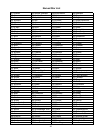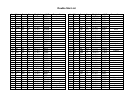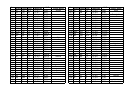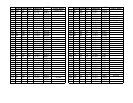38
Appendix D. Computer Control a CEM60 Mount
The CEM60 mount can be connected to a computer using supplied serial cable. A RS232 to USB
adapter (not supplied) is needed if your computer does not have a serial port, like most of the laptops on the
market today. Follow the adapter instructions to install the adapter driver.
When the communication between the mount and computer has been established, the mount can be
controlled via ASCOM protocol.
To control the mount via ASCOM protocol, you need:
1. Download and install ASCOM Platform from http://www.ascom-standards.org/
. Make sure your
PC meets the software requirement. Refer to the ascom-standards website for details.
2. Download and install the latest iOptron Telescope .NET ASCOM drive from iOptron website.
3. Planetarium software that supports ASCOM protocol. Follow software instructions to select the
iOptron Telescope.
Please refer to iOptron website, www.iOptron.com
, under Support Directory/ASCOM Driver, iOptron
Telescope .NET ASCOM Driver, for more detail.
CEM60 mount may also be directly controlled by other third party software and accessories. Please
contact them for more information.