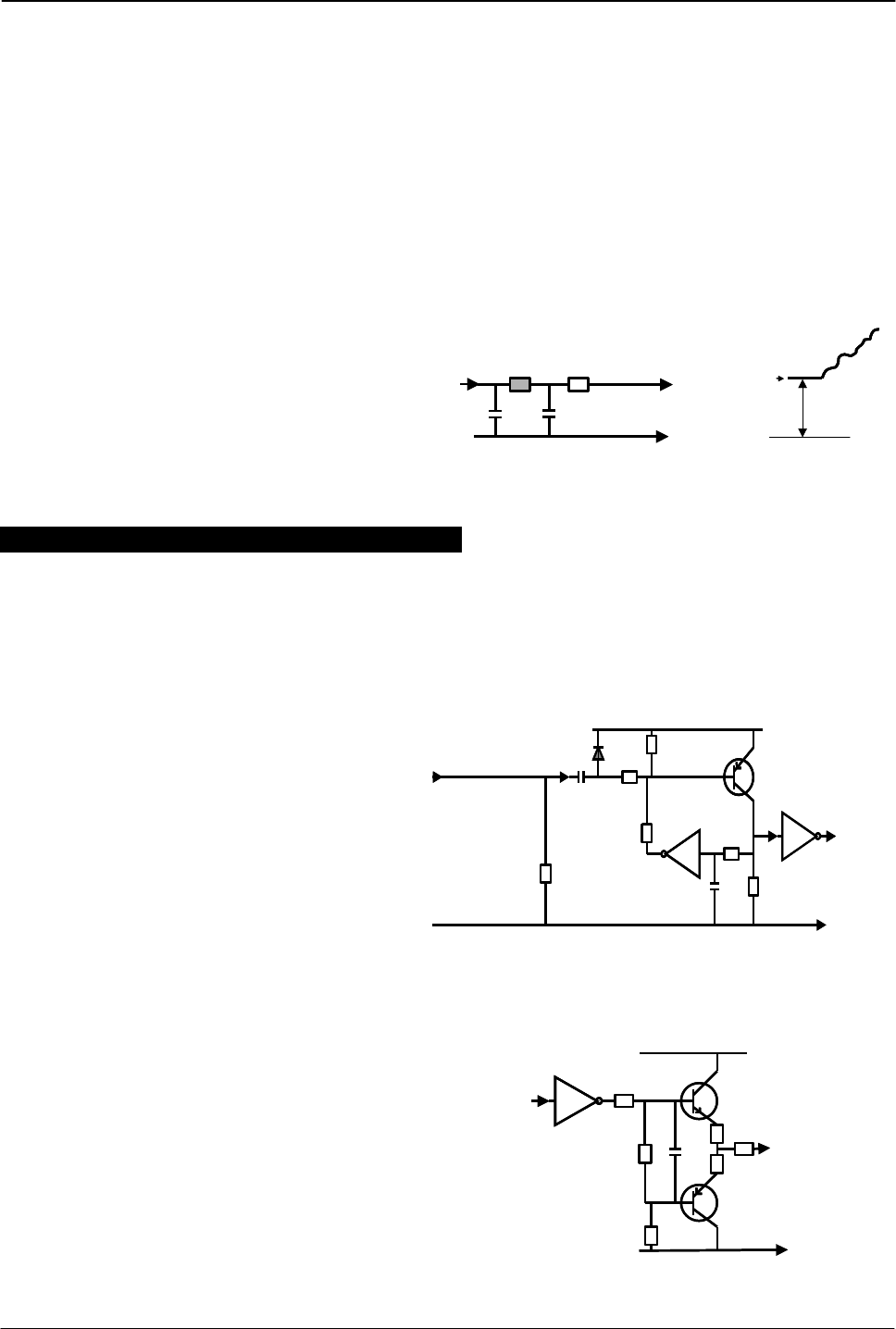
CV-M2
5.4. Input and Output Circuits
5.4.1. Monitor video output
On the BNC connector an analogue video signal for
set-up is found if OS=2. The signal can be used
for focus and field of view adjust.
CCIR if MN=1. (50 fps, 17.734 kHz, 290 active lines.)
EIA if MN=0. (60 fps, 17.734 kHz, 262 active lines.)
It is for single channel normal (TR=0) operation only.
Shutter speed <313 LVAL (CCIR). <263 LVAL (EIA).
Video is composite 1Vpp from a 75 Ω source.
5.4.2. Iris video output
GND
#4/12
75
Video
Output
NC
68p
1µ2
L
500 mV
GND
Black
level
GND
#4/12
75
Video
Output
NC
68p
1µ2
L
500 mV
GND
Black
level
The analogue video output without composite
sync on pin #4 12 pin Hirose connector is a 75 Ω
DC coupled circuit. It can be used for iris
control if the camera is in normal continuous
mode or Reset Continuous Trigger mode. It is
for single channel only.
Black level is 0.5 volt without termination.
Important note on using this signal for iris control.
The signal for iris video output is taken from the video signal after the gain control. If it is used
for auto iris control, output video level can only be adjusted on the lens level adjust.
Fig. 4. Video output.
5.4.3. Trigger input
GND
+5V
15k
TTL
1k
GND
100n
1k
68k
100k
1n
10k
Trig input pin #10
GND
+5V
15k
TTL
1k
GND
100n
1k
68k
100k
1n
10k
Trig input pin #10
The trigger inputs on pin #10 12 pin Hirose
connector is AC coupled. To allow a long
pulse width, the input circuit is a flip flop,
which is toggled by the negative or positive
differentiated spikes caused by the falling
or rising trigger edges.
The trigger polarity can be changed.
Trigger input level 4 V ±2 V.
The trigger-input impedance is 10 kΩ.
The trigger inputs can be changed to
Camera Link input.
Fig. 5. Trigger input.
GND
+5V
2
2
10k
2k2
75
TTL
100
#9/12
GND
+5V
2
2
10k
2k2
75
TTL
100
#9/12
5.4.4. EEN output
On pin #9 on 12 pin Hirose connector EEN The
output circuit is 75 Ω complementary emitter
followers. It will deliver a full 5 volt signal.
Output level ≥4 V from 75Ω. (No termination).
EEN output is also on Camera Link.
Fig. 6. EEN output
- 5 -


















