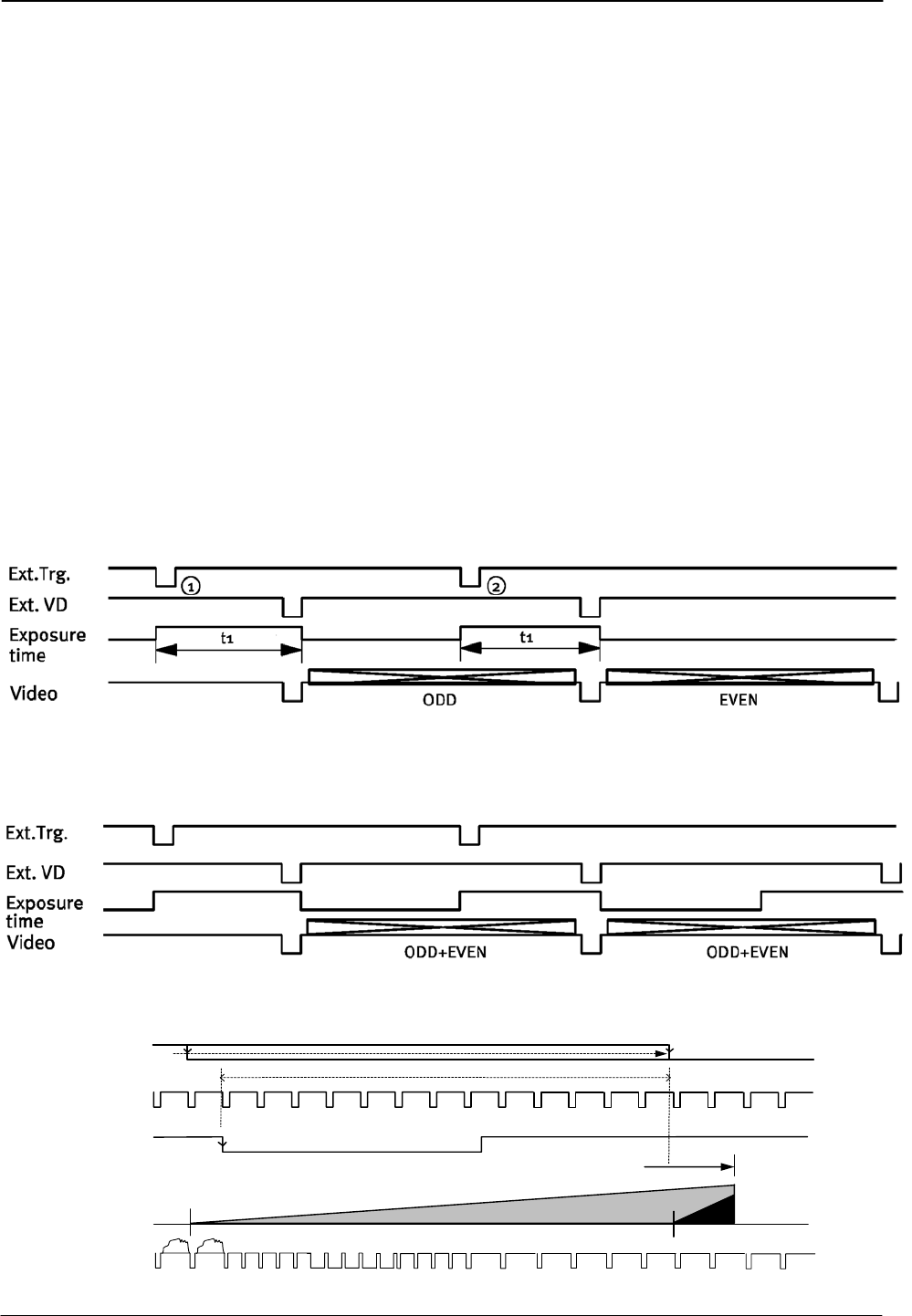
CV-A50 / CV-A60
6.9. Start/Stop Mode
The exposure time is controlled by the interval between the ext. trigger and the ext. VD signal.
The exposure starts at the first HD pulse after the falling edge of the ext. trigger, and stops 14.5
H after the falling edge of the VD pulse. It means that the trigger pulse must be applied after
the external VD pulse, for exposures less than 14.5 H. The range can be between 1/60 to
1/10,000 for EIA, and 1/50 to 1/10,000 for CCIR. The Start/Stop mode is a continuous mode
where the VD signal must be given continuously. It is not possible to input external VD randomly.
The difference between interlaced frame accumulation or field accumulation can be explained
as follow.
Both modes have 2 fields output in an interlaced frame. With frame accumulation, the contents
in the ODD and EVEN sync fields will come from sensing field 1 and 2 on the CCD sensor. With
field accumulation both ODD and EVEN sync fields will contain the signal from sensing field 1 and
2 added together.
Non-interlaced with field accumulation needs only 1 trigger pulse for each field.
To use this mode:
Set function: Trigger mode to “Start/Stop” TR=5
Accumulation to “Field” or “Frame” FR=0, F=1
Scanning to “Interlaced” SC=0
Polarity and other functions
Input: Ext. VD to pin 7 on 12 pin connector.
Ext HD to pin 6 on 12 pin connector.
Fig. 25a. Start/stop mode. Interlaced with frame accumulation.
Fig. 25b. Start/stop mode. Interlaced with field accumulation.
ext. HD
ext. VD
ext. Trig
13H
composite
video
Accum
Min. accum.
accumulation
stops here
Fig. 26. Start/Stop timing details.
- 16 -


















