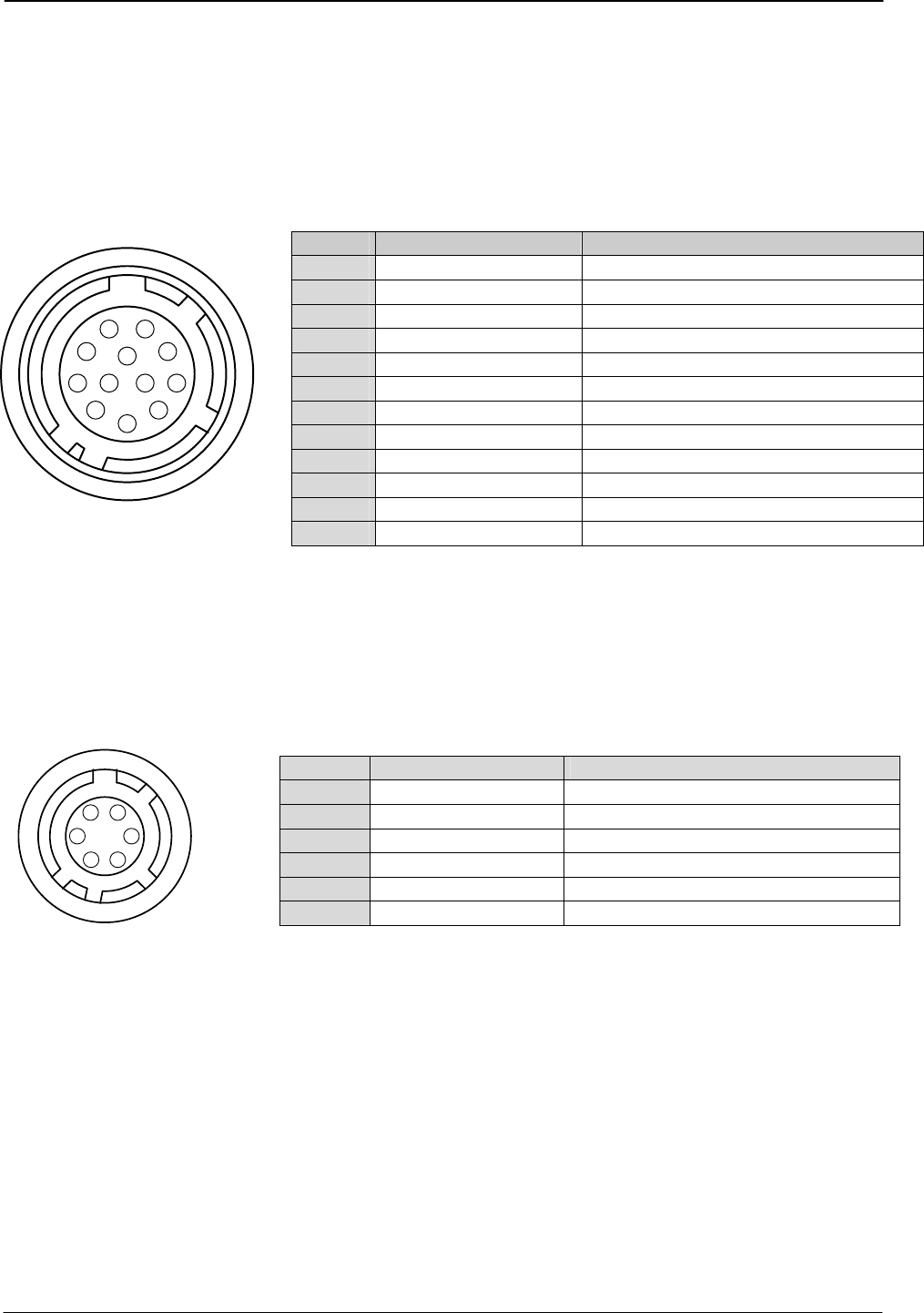
CV-A50 / CV-A60
5. Pin Assignment
5.1. 12-pin Multi-connector (DC-IN/VIDEO OUT, EXT.HD/VD IN)
Type: HR10A-10R-12PB-01 (Hirose) male
Seen from rear.
Pin configuration is compatible with EIAJ standard
Pin no. Signal Remarks
1 GND
2 +12 V DC input
3 GND
4 Video output
Parallel with the BNC connector.
5 GND
6 HD input/HD output
*) SW2.1 on for 75Ω. SW1.1 on for HD out.
7 VD input/VD output
*) SW2.2 on for75Ω. SW1.2 on for VD out.
8 GND
9 Pixel clock output
*) JP2 short and PC=1 for pclk out.
10 WEN output
*) *2) GND if JP5 open and JP3 short
11 Trigger input
*) +12V DC if JP1 short and JP4 open
12 GND
3
4
5
6
7
8
9
10
11
12
1
2
Fig. 2. 12-pin connector.
Plugs for cable: HR10A-10P-12S
5.2. 6-pin Multi-connector (TRIGGER and RS232C)
Type: HR10A-7R-6PB (Hirose) male
Seen from rear.
1
2
3
4
5
6
Pin no. Signal Remarks
1 TXD out
RS-232C
2 RXD in
RS-232C
3 GND
4 GND
5 Trigger input
*) Parallel with pin 11 on 12 pin con
6 EEN output
*) *3) WEN out refer to chapter 10.2.
Fig. 3. 6-pin connector.
Plugs for cable: HR10A-7P-6S
Notes:
*) Alternative signals can be placed on these pins by switch or jumper settings or
RS-232C commands. Refer to chapter 10.1. and 10.2. for alternative signals.
Configurations shown in Bold + italic is factory setting.
*2) WEN (Write Enable) pulse indicates the period of effective video signal output. It is usefull
for setting the timing with framegrabber.
*3) EEN (Exposure Enable) pulse indicates the duration of the shutter, and can be used for
controlling strobe illumination.
EEN will be low all the time in normal continous mode (TR=0), if the selected
exposure time is longer than the video readout time.
For schematic diagram of the input and output circuit with alternative settings refer to 5.3.
- 4 -


















