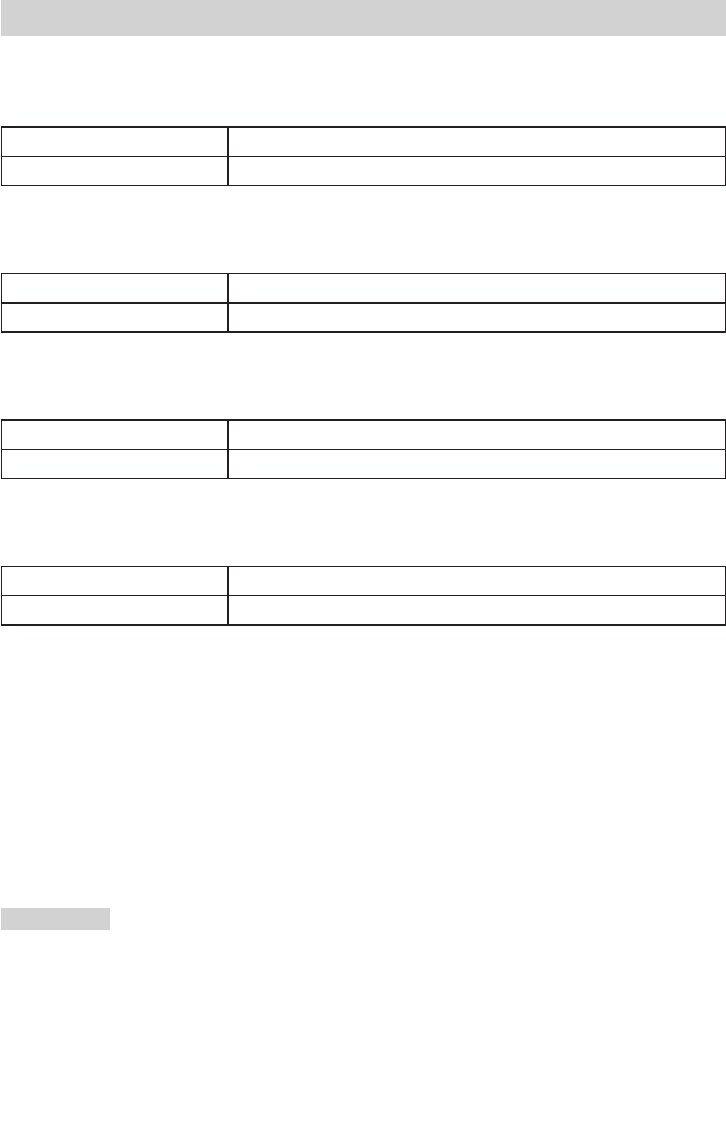
27
Setting Your Camera
Setting items in “More“
LCD Auto Off
The display automatically turns off 5 seconds after the start of recording. The display turns on
automatically at any operation or the end of recording.
OFF Deactivatesthisfunction
ON Activatesthisfunction
Volume
Youcanadjustthevolumeduringplayback.
Mute Emits no sound from the speaker.
+5 - +1 Adjuststhevolumefrom+1(minimum)to+5(maximum)
Operation Sound
Youcanadjustthevolumeofthebeepsoundatbuttonoperation.
MUTE Emits no sound from the speaker.
+3 - +1 Adjuststhevolumefrom+1(minimum)to+3(maximum)
TV System
You can select the output signal depending on your TV system.
NTSC SuitableforNTSC(60i)areas
PAL SuitableforPAL(50i)areas
Language
You can select the language of the menu screen.
Time Setting
Youcanadjusttheclock.(“SettingtheClock”,P.12)
Network Code
YoucansetapasswordtostopchildrenfromusingtheWi-Fifunction.
Information
• Ifyouforgetthepassword,execute“DefaultSetting“(below).Allsettingswillberesettothe
factory default.
SD Format
YoucanformattheinsertedSDcard.


















