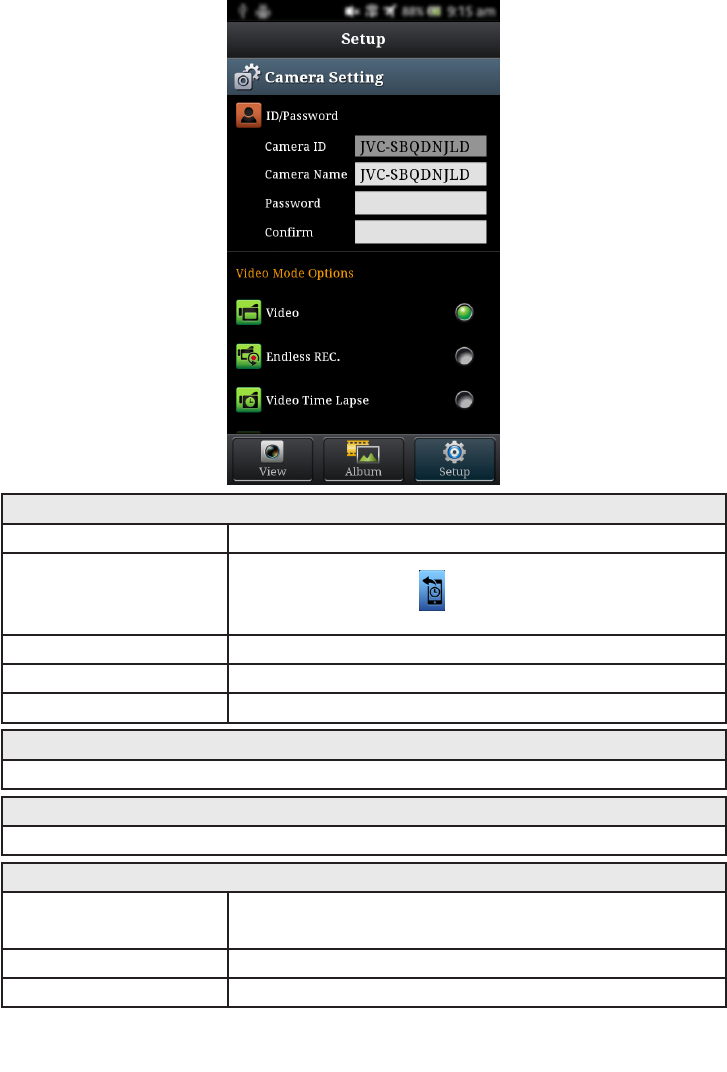
38
Using Wi-Fi
Setup screen
You can change the settings of the camera.
Camera settings
ID/Password ChangesthecameraIDandthepassword
Date & Time
Adjuststheclock.Touch
toexportthetimesetonthedevice
to the camera
Operation Sound Switchesthebeepsoundatbuttonoperationon/off
Format SD Card FormatstheinsertedSDcard
Default Reset all settings to the factory default
Video Mode Options
Switchesthevideorecordingmode
Photo Mode Options
Switchesthephotorecordingmode
Account settings
Access Point Setting
RegistertheaccesspointforYouTubeuploadingandUSTREAM
broadcasting
YouTube Register your YouTube account
USTREAM RegisteryourUSTREAMaccount


















