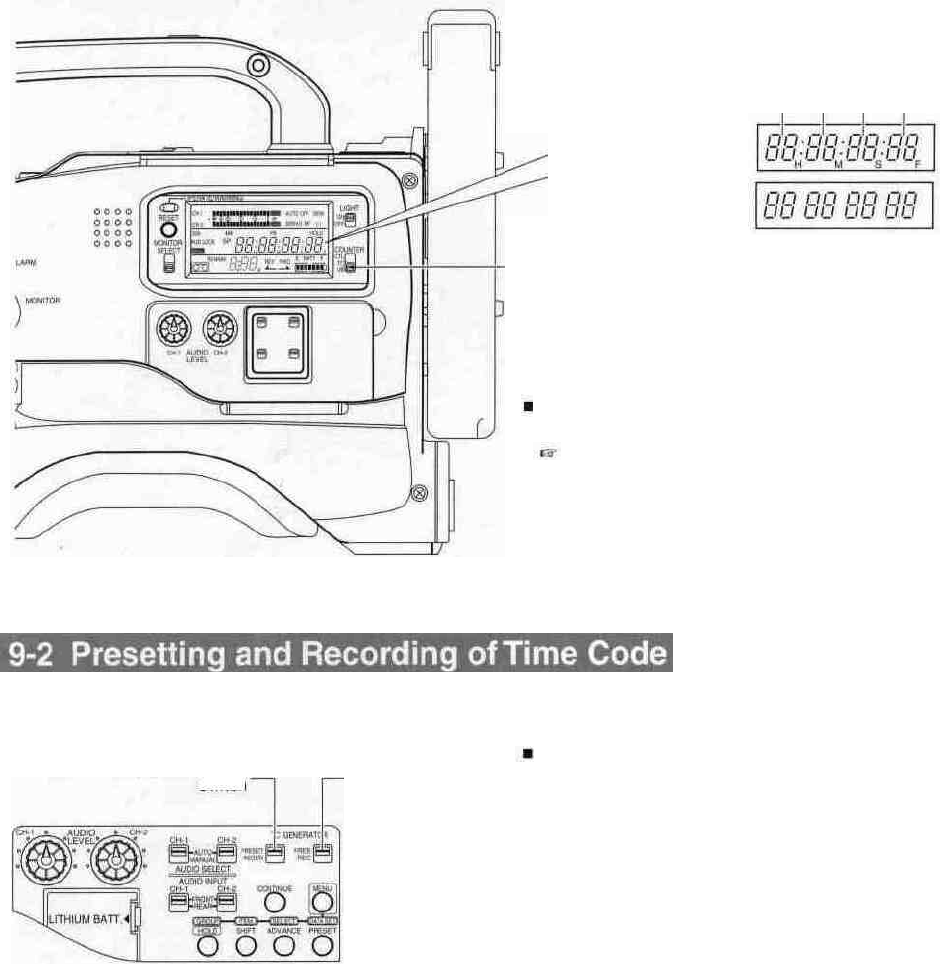
9. TIME CODE OPERATION
The GY-DV500 records EBU-standard time codes and user's bits. In the play or record mode, the reproduced time codes or user's
bits are shown on the counter display.
• Time code data cannot be output through the unit's connectors.
Hour Mm Sec Frame
Time code display
User's bit display
•
The selected time codes can be shown on the counter display
durinq playback and recordinq as follows.
Set the VCR Setup Menu item No. 516 DISPLAY SELECT to
"TC".
See page 69.
Set the COUNTER switch to "TC" or "UB".
TC: Time codes are displayed.
UB: User's bit data of time codes are displayed.
COUNTER switch
The time code or user's bit data to be recorded onto the tape can be preset to a desired value.
PRESET/REGEN
switch'
REC/FREE
switch
Setting the time code related switches
• Set the PRESET/REGEN switch to "PRESET".
• Set the REC/FREE switch.
REC : The data preset in the time code generator runs
only during recording.
Use this setting if it is required to record continual
time codes across different scenes.
* However, approximately ±1-frame variations may
occur in scene transition accuracy.
FREE: The time code starts to run from the time it is preset
in the time code generator.
Note:
When the VCR Setup Menu item No. 398 SSF MODE is
set to CUE MODE or MARK MODE, the time code
generator's running method is internally set to the REGEN
mode.
If No. 398 SSF MODE is not set to OFF, the time code
cannot be preset.
E-56


















