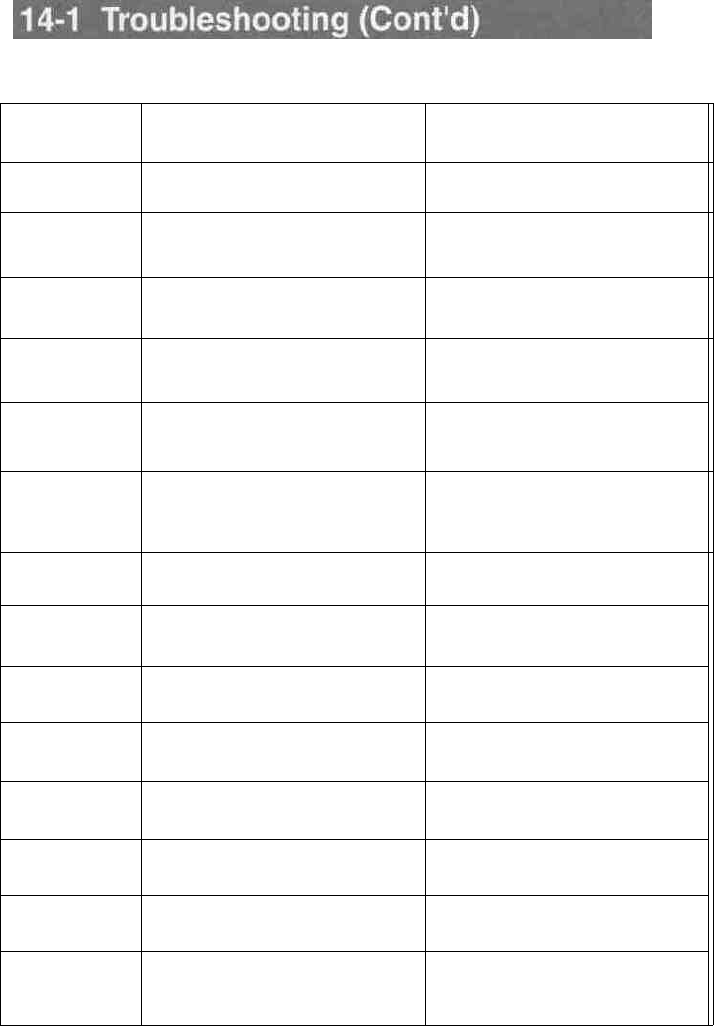
14.OTHERS
TROUBLES WITH ERROR CODE OUTPUTS
Error Code
3200
3300
4000
4100
4200
5605
5606 to 5607
5702
5802
7001
7101
7202 to 7203
7302 to 7303
7305
Error Details
Tape loading impossible.
Tape unloading impossible.
Irregular cassette intake
operation.
Irregular eject operation.
Cassette housing abnormality.
Tape is cut.
Tape is slack.
Tape end sensor error.
Tape beginning sensor error.
Drum rotation stopped.
Capstan rotation stopped.
Supply reel rotation error.
Take up reel rotation error.
Irregular tape winding when
unloading.
GY-DV500 Operation
Operation stops. All operations
are rejected.
Operation stops. All operations
are rejected.
Operation stops. All operations
are rejected.
Operation stops. All operations
are rejected.
Operation stops. All operations
are rejected.
Operation stops. All operations
are rejected.
Operation stops. All operations
are rejected.
Operation stops. All operations
are rejected.
Operation stops. All operations
are rejected.
Operation stops. All operations
are rejected.
Operation stops. All operations
are rejected.
Operation stops. All operations
are rejected.
Operation stops. All operations
are rejected.
Operation stops. All operations
are rejected.
Remedy
Switch the power OFF and then
switch it back ON. However, the tape
may be damaged depending on the
situation. Please consult the person
in charge of professional video
equipment at your nearest JVC-
authorized service agent.
Open the cassette cover by using the
EJECT switch and then switch the
power ON again.
Switch the power OFF and then
switch it back ON. However, the tape
may be damaged depending on the
situation. Please consult the person
in charge of professional video
equipment at your nearest JVC-
authorized service agent.
E-90


















