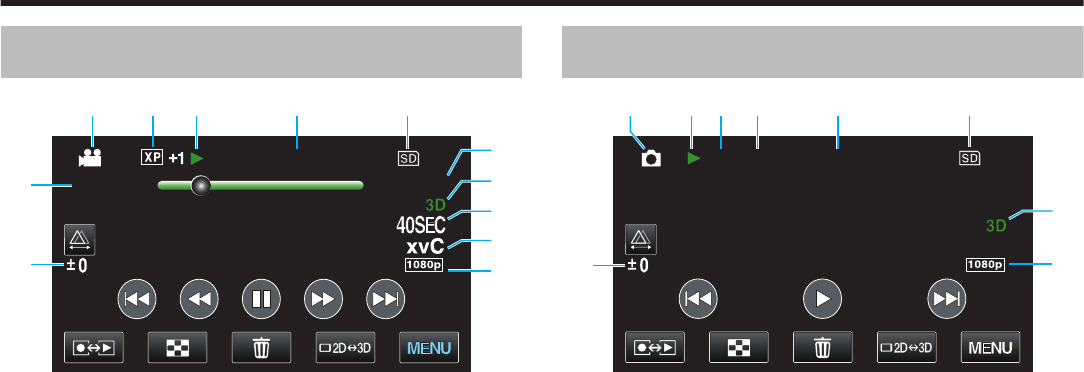
Video Playback
.
2011.10.10 10:00
00:01:23 00:12:34
1 2 3
b
4
0
9
8
5
7
6
a
1
Video Mode
“A / B (Video/Still Image) Button” (A p. 122)
2
VIDEO QUALITY
0
0 is displayed when video was recorded in “24p”.
“ VIDEO QUALITY ” (A p. 93)
3
Operation Indicator
“Playing Back Videos” (A p. 58)
4
Date/Time
“Clock Setting” (A p. 14)
5
Media
“ REC MEDIA FOR VIDEO ” (A p. 111)
6
Playback Time
“Playing Back Videos” (A p. 57)
7
3D/2D Mode
“3D Button” (A p. 122)
8
Time-Lapse Playback
0
Displays the recording interval of time-lapse
recording with an icon.
“Time-Lapse Setting” (A p. 51)
9
x.v.Color (2D mode only)
“x.v.Color (2D mode only)” (A p. 95)
10
Output with 1080p
“ HDMI OUTPUT ” (A p. 116)
11
Parallax Adjustment (3D mode only)
“Adjusting Parallax During Playback” (A p. 62)
12
Scene Counter
Still Image Playback
.
2011.10.10 10:00
100-0001
1 23 4 5 6
8
7
9
1
Still Image Mode
“A / B (Video/Still Image) Button” (A p. 122)
2
Operation Indicator
“Playing Back Still Images” (A p. 61)
3
Folder Number
4
File Number
5
Date/Time
“Clock Setting” (A p. 14)
6
Media
“ REC MEDIA FOR IMAGE ” (A p. 111)
7
3D/2D Mode
“3D Button” (A p. 122)
8
Output with 1080p
“ HDMI OUTPUT ” (A p. 116)
9
Parallax Adjustment (3D mode only)
“Adjusting Parallax During Playback” (A p. 62)
Indications on the LCD monitor
125


















