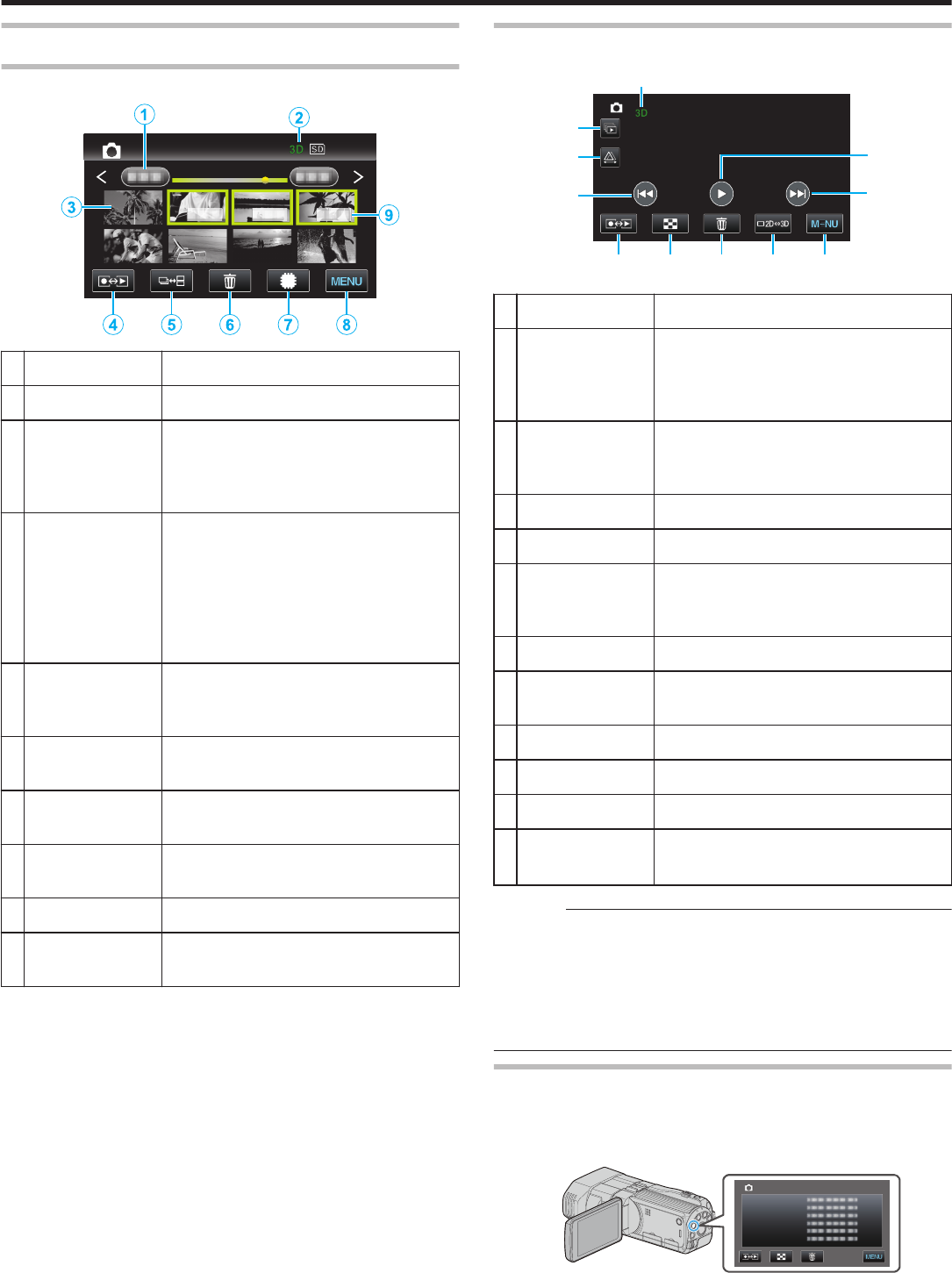
Operation Buttons for Still Image Playback
During Index Screen Display
.
2011
Display Description
1
Date Moves to the previous/next date
2
3D/2D Mode Displays the current playback mode
of 3D or 2D. “3D” is displayed during
3D playback, while “2D” is displayed
during 2D playback.
3
Thumbnail
(File)
Tap on thumbnail - Starts playback
Drag to right - Scrolls to the right to
show the previous index screen
(thumbnail display)
Drag to left - Scrolls to the left to show
the next index screen (thumbnail
display)
4
Recording/
Playback Mode
q
Switches between recording and
playback modes.
5
W
Switches between the group or full
index screen displays.
6
A
Displays the index screen (thumbnail
display) to perform deletion
7
I/J
Switches between the index screen
of the built-in memory and SD card
8
MENU Displays the menu screen
9
Recording Date Recording date (only displayed on
the first file of each date)
During Still Image Playback
.
0
5
1
3
6 87 9
4
a
2
Display Description
1
3D/2D Mode Displays the current playback mode
of 3D or 2D. “3D” is displayed during
3D playback, while “2D” is displayed
during 2D playback.
2
T
Continuous playback of grouped files
(such as still images captured by
continuous shooting).
3
k
Enables manual parallax adjustment
4
h
Returns to the previous still image
5
Recording/
Playback Mode
q
Switches between recording and
playback modes.
6
u
Returns to index screen
7
A
Displays the index screen (thumbnail
display) to perform deletion
8
x
Switches between 3D and 2D modes.
9
MENU Displays the menu screen
0
g
Advances to the next still image
a
d
Starts/pauses slideshow
“Slideshow Playback” (A p. 63)
Memo :
0
Tap or drag on the operation area of the touch screen.
0
Operations buttons on the touch screen disappear if the
unit is not operated for about 5 seconds. Tap on the screen
to display the operation buttons again.
0
Operation buttons on the touch screen are displayed as
long as there is contact with the effective operation area.
Checking the Recording Date and Other
Information
A Press the INFO button.
You can display the recording date of the selected file.
.
:
:
:
:
:
:
PROTECT
QUALITY
SIZE
DATE/TIME
FOLDER
FILE
Playback
61


















