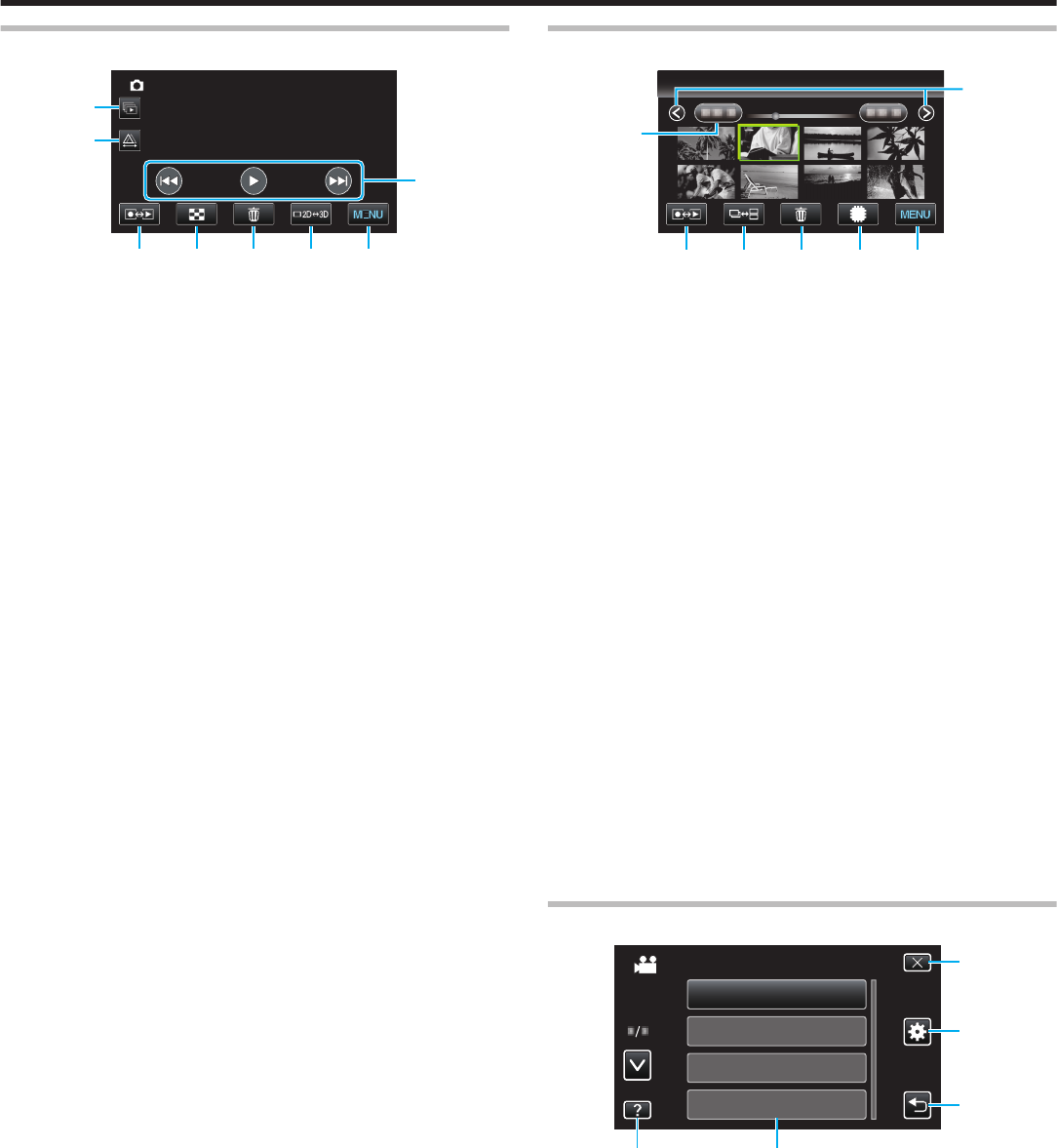
Playback Screen (Still Image)
.
8
3
2
4 65 7
1
1
Group Playback Button
0
Continuous playback of grouped files (such as still
images captured by continuous shooting).
“Playing Back Still Images” (A p. 61)
2
Parallax Adjustment Button
0
Adjusts the effect when 3D or LR MIX images are
displayed on the LCD monitor.
“Adjusting Parallax During Playback” (A p. 62)
3
Recording/Playback Mode Button
0
Switches between recording and playback modes.
4
Index Screen Button
“Operation Buttons for Still Image Playback”
(A p. 61)
5
Delete Button
“Deleting the Currently Displayed File” (A p. 70)
6
LCD Monitor 3D/2D Display Switching Button
0
Switches the display on the LCD monitor between 3D
and 2D.
7
Menu Button
“Operating the Menu” (A p. 85)
8
Operation Buttons
“Operation Buttons for Still Image Playback”
(A p. 61)
Index Screen
.
2011
2011
1
2
3 4 5
6
7
1
Date Button
“Operation Buttons for Video Playback” (A p. 58)
“Operation Buttons for Still Image Playback”
(A p. 61)
2
Recording/Playback Mode Button
0
Switches between recording and playback modes.
3
Index Screen Switching Button (Still image
only)
0
Switches between the group or full index screen
displays.
4
Delete Button
“Deleting Selected Files” (A p. 71)
5
Playback Media Button
0
Switches between SD card and built-in memory.
6
Menu Button
“Operating the Menu” (A p. 85)
7
Page Forward/Back Button
“Operation Buttons for Video Playback” (A p. 58)
“Operation Buttons for Still Image Playback”
(A p. 61)
Menu Screen
.
TOUCH PRIORITY AE/AF
VIDEO
WIND CUT
GAIN UP
DIS
5
4
3
1 2
1
Help Button
2
Menu Items
3
Return Button
4
Common Menu Button
5
Close Button
“Operating the Menu” (A p. 85)
Getting Started
13


















