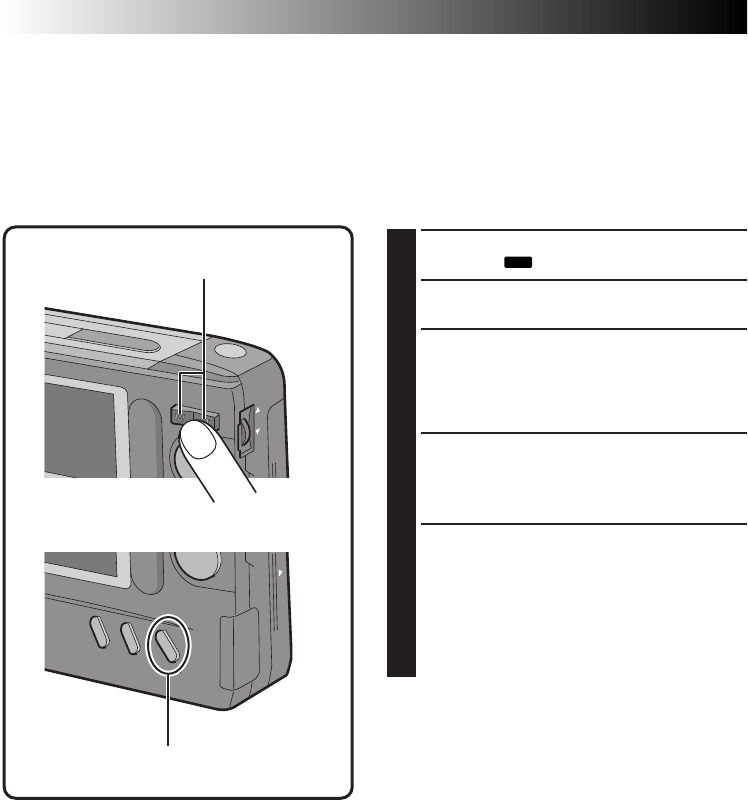
52 EN
APPLIED OPERATION
(cont.)
Printing on a Digital Printer [IrDA Transfer]
Selected images can be transferred without using a cable to a digital printer that supports infrared communi-
cation (IrTran-P), such as the JVC GV-DT1 and GV-HT1, for printing.
Preparation
The distance between the digital still camera’s IR transmitter and the digital printer’s IR receptor should be
less than about 50 cm. When sending data, the transmitter should be no more than 15 degrees to the left or
right of the printer’s IR receptor.
1
Turn the Power Dial, while pressing its Lock
Button, to “
PLAY
”.
2
Select the image(s) to be printed by pressing
the Zoom Button or using the INDEX Screen.
3
Push the MENU Jog Dial to make the PLAY
MENU Screen appear. Rotate the MENU Jog
Dial to select “COMM. MODE” and push it.
Next, rotate the MENU Jog Dial to select “IR
MODE” and push it.
4
Process the selected image(s) as desired.
•You can add effects and frames, as well as
make multi-image screens, when processing
images.
5
Press the FLASH/TRANSFER Button.
•The message “TRANSMISSION IN
PROGRESS” is displayed and image transfer
to the printer starts.
•After the transfer is complete, perform the
print operation on the printer. If you use a
printer which starts printing automatically,
simply wait for it to begin.
To abort image transfer in the middle . . .
.... press the CLEAR/FOCUS Button. The message
“TRANSMISSION TO BE STOPPED” is
displayed.
NOTES:
●
If the message “TRANSMISSION FAILED” is displayed 30 seconds after the FLASH/TRANSFER Button is
pressed, check equipment orientation, power supplies, etc. and retry the transfer.
●
Image data transfer via IrDA communication is possible only between one transmitter and one receiver. If
you attempt to transfer image data from a single digital still camera to more than one digital printer, only
the printer answering first will receive and print the image data.
●
IrTran-P (Infrared Transfer Picture): This is an infrared image data communication standard. Equipment in
compliance with this standard can exchange image data using IR rays regardless of their manufacturer.
Zoom Button
FLASH/TRANSFER Button


















