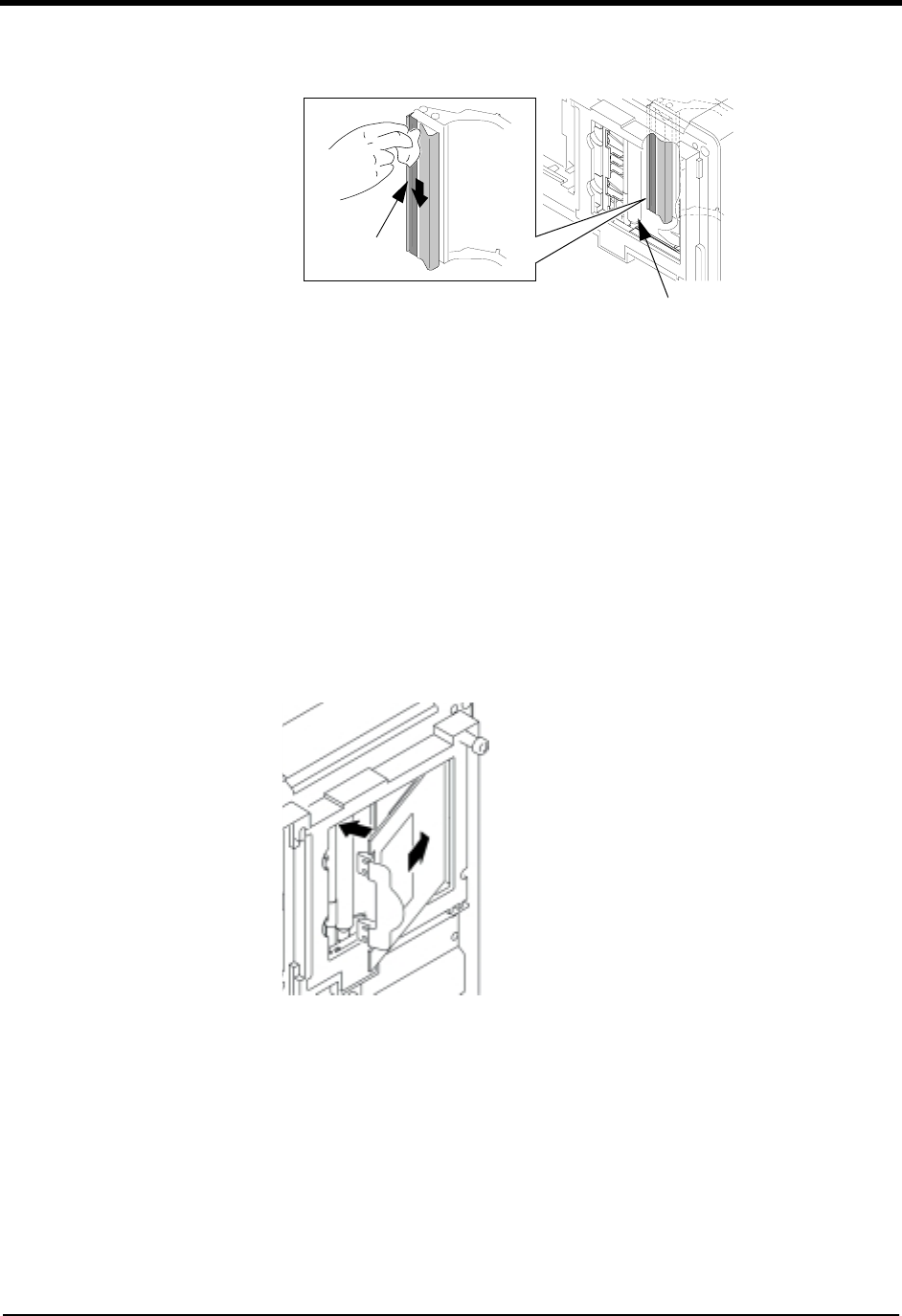
36 Photo Printer 4700 Series
7. Locate the thermal print head and the platen roller.
8. Remove an alcohol pad from its packaging. Move the pad along the complete
length of the thermal print head, in one direction only, as follows.
—Apply firm, even pressure.
—Make three passes along the thermal print head.
—Use a clean part of the pad for each pass.
9. Use a damp, lint-free cloth to clean the platen roller. Move the cloth, in one
direction only, as follows.
—Apply firm, even pressure.
—Rotate the platen roller to an uncleaned area after each pass.
—Use a clean part of the cloth for each pass.
10.Wait at least 2 minutes for the print head to dry. Replace the paper jam access
area door.
11. Turn the printer right side up.
Platen Roller
Thermal
Print Head


















