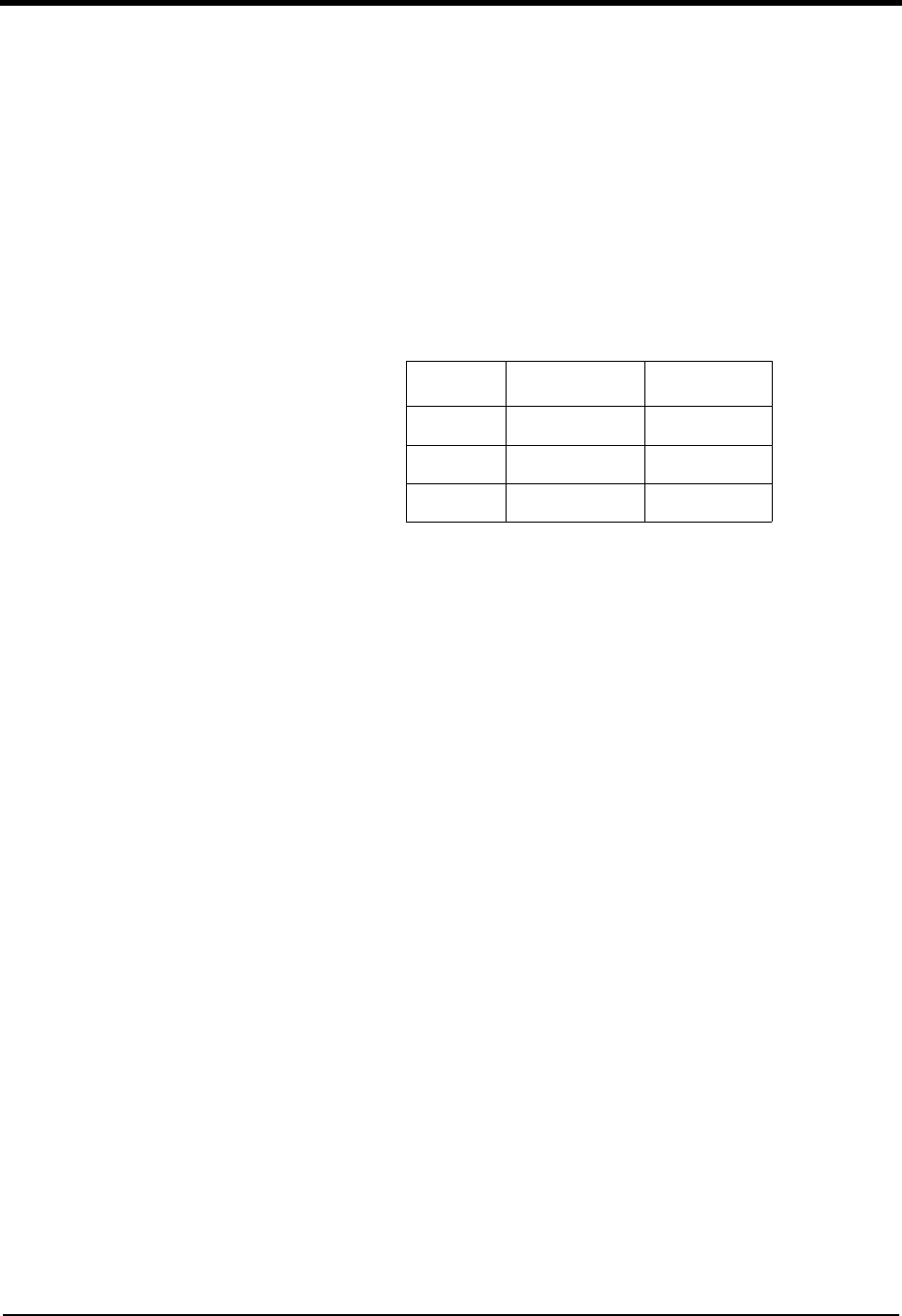
Photo Printer 4700 Series 7
1 Getting Started
The KODAK Photo Printer 4700 Series (referred to as the printer in this guide) is
a thermal dye transfer device with superior printing speed and image quality. The
printer uses KODAK photo paper and sticker paper to produce long-lasting
printed images of photographic quality on a 102 x 178 mm (4 x 7 inch) print with
protective coating in about one minute for the 4710 and the 4720 models and
about 90 seconds for the 4700 model.
Finding a Location for the Printer
As you look for an appropriate location for the printer, keep the following
guidelines in mind.
• Allow enough room around the printer to do the following.
— Front Side - load paper and retrieve prints
— Back Side - insert cables and power on/off the printer
— Right Side - load ribbon cartridge
You also need enough room to turn the printer on its side to clean the pick
roller and open the paper jam access area on the bottom.
• Place the printer on a flat, smooth surface. Make sure airflow around the top
and back is not blocked.
• Avoid areas where ventilation ducts, open doors, or frequent passers-by might
expose the printer and paper to high levels of debris. Airborne dirt particles
can cause image quality problems.
NOTE: If you are using the printer in an enclosed kiosk, filtered ventilation is
required.
Model Print Speed Cutter
4700 90 seconds No
4710 1 minute No
4720 1 minute Yes


















