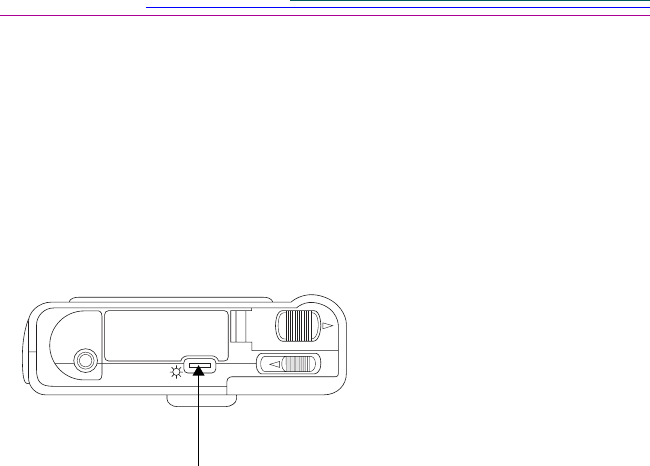
2-4
Using the LCD Display
Your DC25 comes equipped with a color Liquid Crystal Display (LCD) that
allows you to view pictures just seconds after capturing them!
☞
The LCD does not have to be on to take a picture.
Using the LCD option shortens battery life.
Adjusting LCD Brightness
Automatic LCD Turn Off
To save battery power, the LCD display automatically turns off after 60 seconds.
To turn the LCD on again, press the DISPLAY button.
You may adjust the brightness of
the LCD by turning the
brightness wheel located at the
bottom of the DC25.
Eject
LCD brightness wheel


















