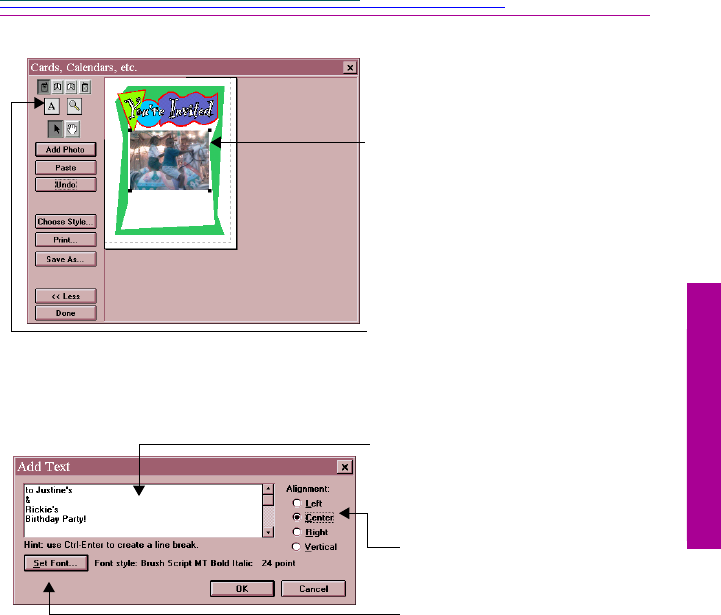
5-11
5
PhotoEnhancer
11 To reposition the picture,
click on it and drag it into
place.
12Click on the text icon to add
text.
The Add Text dialog box
appears.
13 Enter your text in the blank
text box.
You can also select the:
✔ Alignment option to
select text placement.
✔ Set Font button to open
the Font window and
select font, size, and
color.
14Click OK.


















