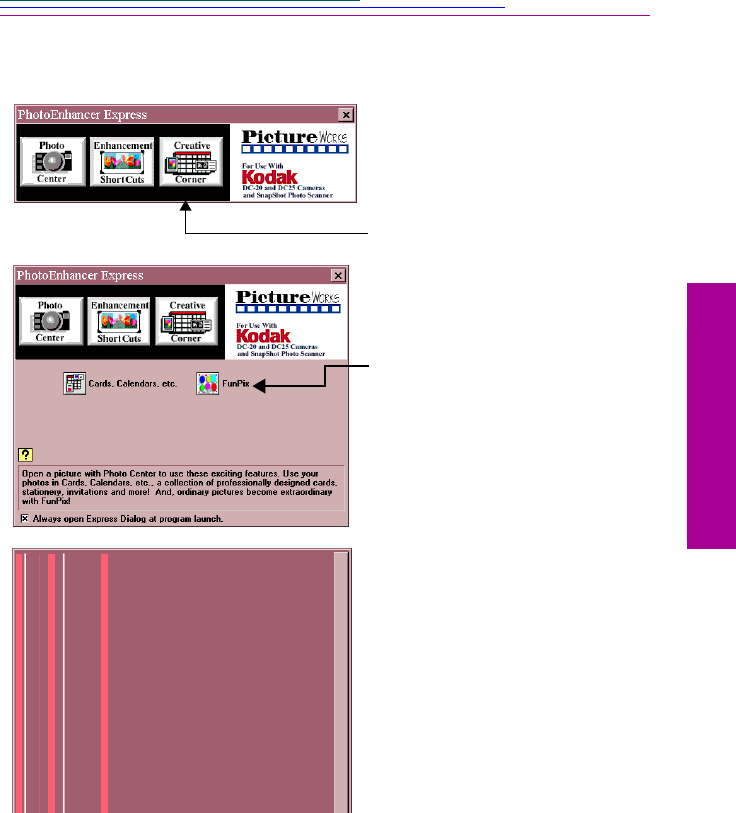
5-13
5
PhotoEnhancer
Eye-Catching Special Effects - FunPix
1 Open a picture using the
Photo Center options.
2 Click Creative Corner on the
PhotoEnhancer Express
menu.
The Creative Corner menu
appears.
3 Click FunPix.
The FunPix menu appears.
4 Click the special effects icon
you want to apply to your
picture.
Apply several effects to one
picture!
☞ Select the Undo button to
delete the last change
applied to the picture.
Select Redo to reapply the
change.
✔ Cartoon for a colorful
outline of your picture.


















