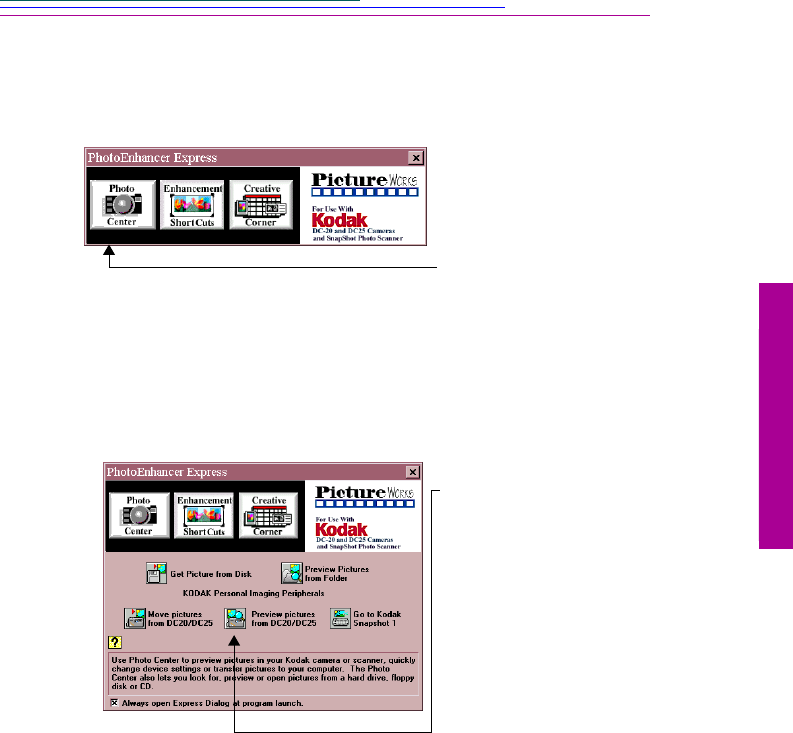
5-3
5
PhotoEnhancer
Transferring Pictures from DC25
1 Connect the DC25 camera to
your computer.
See the Connecting the
DC25 to Your Computer
section in Chapter 3 - Using
DC25 with Your Computer.
2 Click Photo Center on the
PhotoEnhancer Express
menu.
The Photo Center menu
appears.
3 Click Preview pictures from
DC20/DC25 icon.
You can also select:
✔ Get Picture from Disk
to transfer pictures from
your disk drive.
✔ Move pictures from
DC20/DC25 to quickly
save pictures directly to
your computer without
previewing them.
✔ Preview Pictures from
Folder to view pictures
from a folder on your
computer. For example,
you can preview pictures
located in the
\PICTURES subdirectory
of Picture Easy Software.
Photo Center options


















