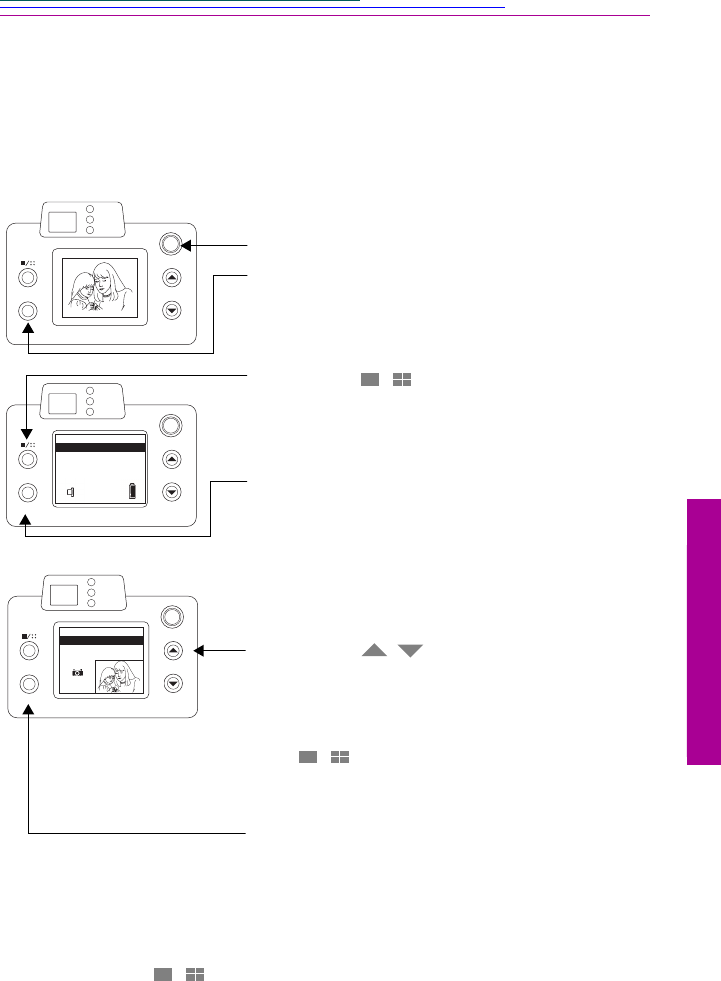
2-7
2
Using Camera
Moving Pictures from the DC25 to the Picture Card
Selecting the MOVE TO CARD option on the STATUS display allows you to
move a single or all pictures from the DC25 to the optional Picture Card and
erases the picture from the camera’s memory.
☞ A Picture Card must be inserted to use the MOVE TO CARD option.
☞ An error message CANNOT MOVE ALL appears if the move could not be
completed because the optional Picture Card was full.
To Exit: Press the /SCROLL button until the EXIT option is highlighted
and then press the STATUS/ENTER button.
1 Press the POWER button.
2 Press the DISPLAY button.
3 Press the STATUS/ENTER button.
The STATUS display appears with Exit
highlighted.
4 Press the /SCROLL button until
MOVE TO CARD is highlighted.
5 Press the STATUS/ENTER button.
A display appears with MOVE PICTURE
highlighted. The last picture in the camera’s
memory is displayed in the right-hand corner.
The picture number is indicated under the
camera icon.
6 Press the buttons until the correct
picture appears on the display.
☞ To move all the pictures from the camera’s
memory to the Picture Card press the
/SCROLL button until MOVE ALL
is highlighted.
7 Press the STATUS/ENTER button.
The BUSY display appears and the orange Busy
light stays on while the picture is moved.
SCROLL
STATUS
ENTER
DISPLAY
Power
Busy
Memory
PREVIEW
SCROLL
STATUS
ENTER
DISPLAY
Power
Busy
Memory
PREVIEW
PICTURES LEFT
12 (HIGH)
23 (STD)
MOVE TO CARD
EXIT
/
SCROLL
STATUS
ENTER
DISPLAY
Power
Busy
Memory
PREVIEW
MOVE PICTURE
MOVE ALL
EXIT
12
/
/
/


















