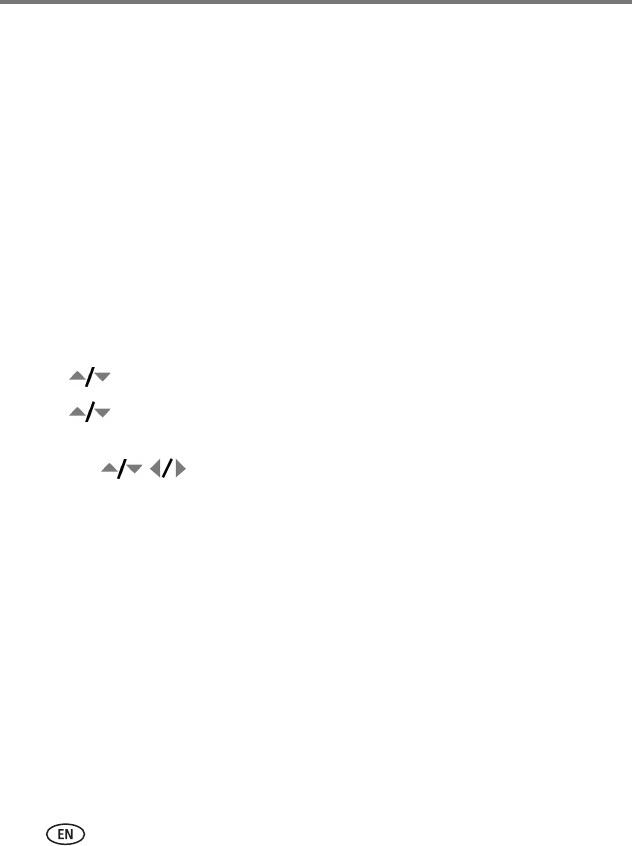
24 www.kodak.com/go/support
Working with pictures/videos
Viewing pictures/videos in different ways
Viewing as thumbnails (multi-up)
1 Press the Review button.
2 Press the Zoom Wide Angle (W) button to change from single-picture view to
multi-up thumbnails.
3 Press Telephoto (T) to return to single-picture view.
■ To select multiple pictures/videos, see page 25.
■ Press the Review button to exit Review.
Viewing by date, album, or image storage location
1 Press the Review button, then the Menu button.
2 Press to highlight View By, then press the OK button.
3 Press to highlight All (default), Date, Album, or Image Storage Location,
then press the OK button.
■ Press to highlight a date or album, then press the T button. To
return to the list of dates or albums, press the W button.
■ Press the Review button to exit Review.
■ For more about albums, see page 42.


















