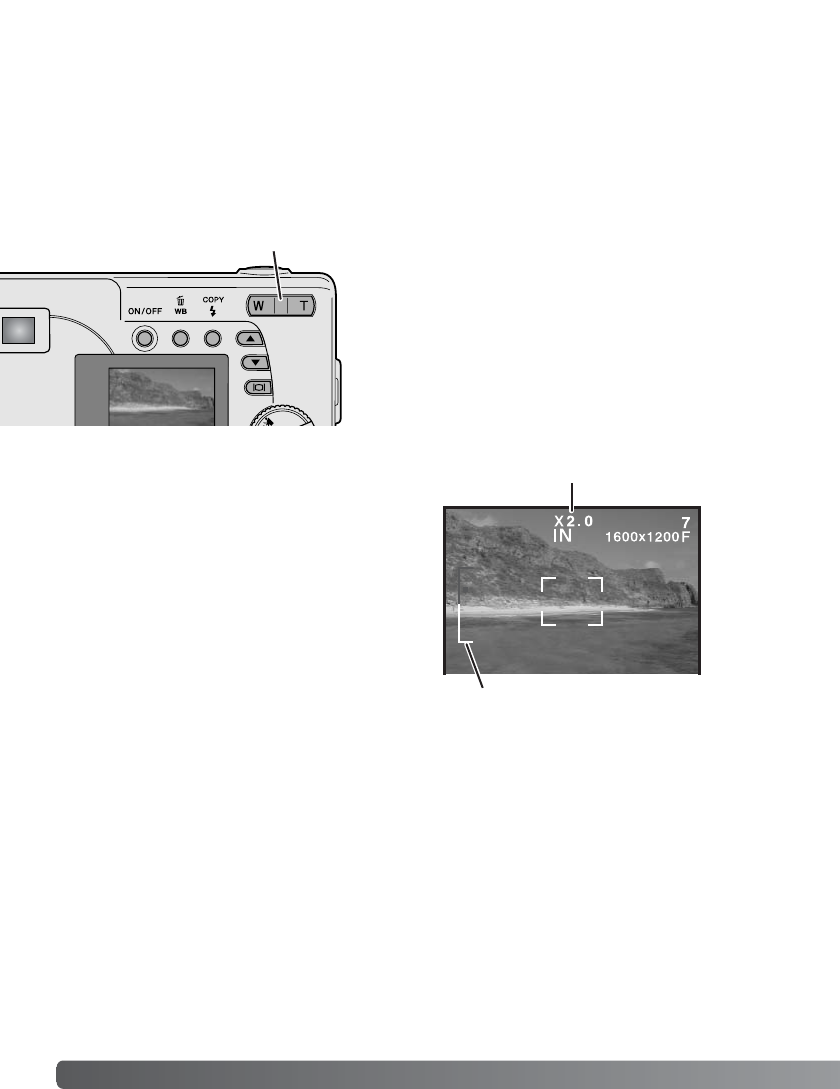
20 BASIC RECORDING AND PLAYBACK
This camera is equipped with a 6.2 to 18.6mm optical zoom. This is equivalent to a 38 to 114mm
zoom lens on a 35mm camera. In 35mm photography, focal lengths below 50mm are referred to as
wide-angle; the angle of view is larger than that of the human eye. Above 50mm is referred to as tele-
photo and makes distant objects appear closer. The effect of the optical zoom is visible in both the
viewfinder and LCD monitor.
Using the zoom lens
The zoom lens is operated by the zoom lever. Pressing
the right side (T) will zoom in to the telephoto position of
the lens. Pressing the left side (W) will zoom out to the
wide-angle position. The optical zoom position is indicat-
ed by the lower white section of the zoom scale in the
LCD monitor.
If the zoom lever is pressed toward the telephoto
position at the telephoto position of the optical
zoom, the digital zoom will activate; this is indicated
by the upper red section of the zoom scale. The
digital zoom extends the power of the telephoto
position of the optical zoom by up to 3X in 0.2X
increments. When the digital zoom is active, the
image magnification is displayed on the monitor.
Digital zoom images are interpolated to the set
image size. There can be some loss of quality with
images taken with the digital zoom.
Zoom scale
Digital zoom magnification
Zoom lever


















