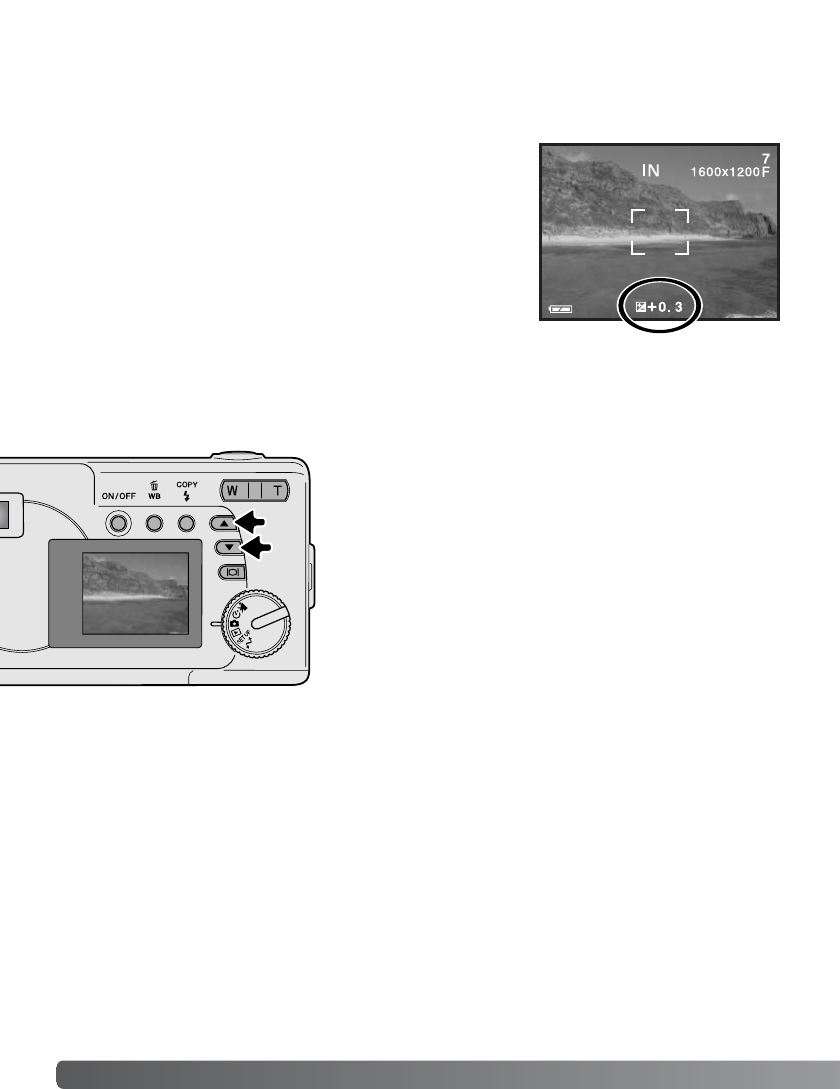
Exposure compensation must be set before the image is captured.
When making adjustments to exposure, the amount of compensa-
tion is shown at the bottom of the LCD monitor. After the setting is
made, the shutter-speed and aperture displays will indicate the
actual exposure. Because the exposure can be adjusted in fine
steps, the shutter speed or aperture value displayed may not
change. When set to any value other than 0.0, the exposure-com-
pensation indicator and the degree of compensation will remain on
the LCD monitor as a warning.
28 AUTO-RECORDING MODE
The camera exposure can be adjusted to make the final picture lighter or darker by as much as ±2Ev
in 1/3 increments. This function is only available in the auto-recording mode.
Exposure compensation
Compose the picture on the monitor and press one of the
scroll buttons to activate exposure compensation; the camera
exposure is locked. Changing zoom or mode dial position will
cancel exposure compensation.
Set the degree of exposure-compensation using the scroll but-
tons. Changes to exposure are visible in the live image. The
exposure is locked until picture is taken.
If the flash mode is set to autoflash, the flash will not fire. To use the flash, set the
flash mode to fill-flash.
If the LCD monitor is off, it will turn on automatically when exposure compensation is
active, but can be turned off if necessary.


















