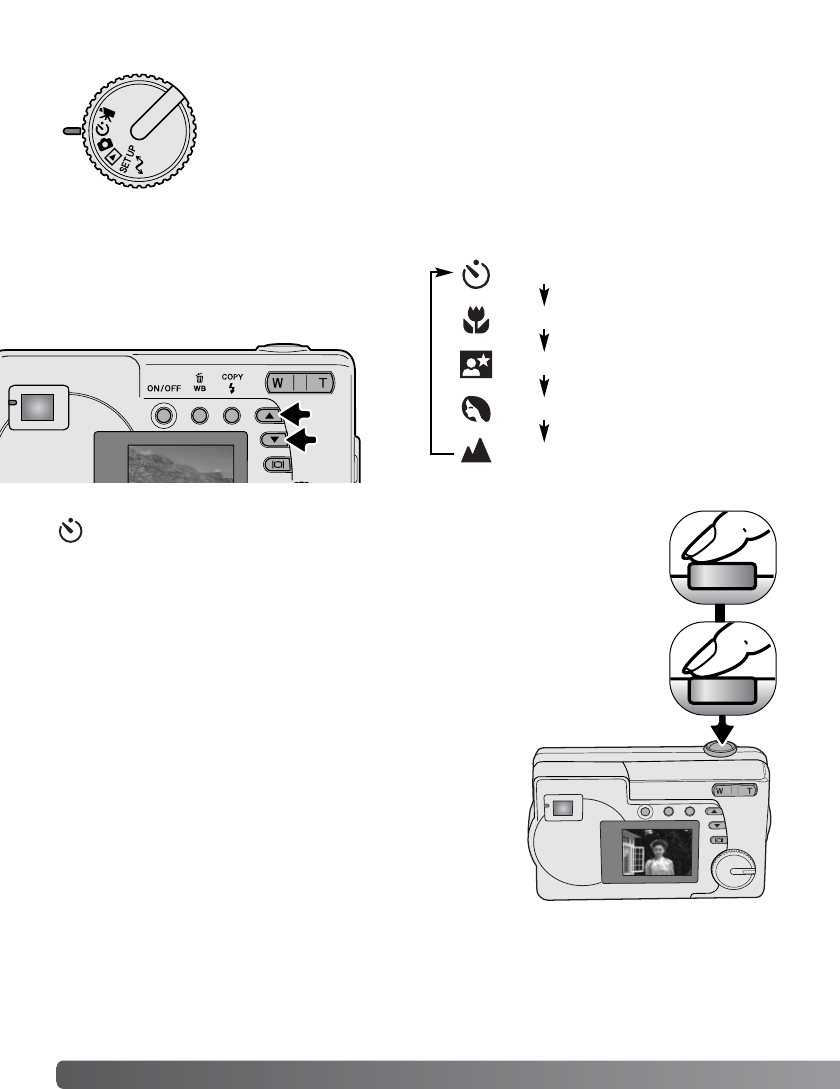
Used for self-portraits, the self-timer will delay the release of the
shutter for approximately ten seconds after the shutter-release but-
ton is pressed. With the camera on a tripod, compose the picture so
the subject is within the focus frames. Press the shutter-release but-
ton partway down to lock the exposure and focus (1). Press the
shutter-release button all the way down to begin the countdown (2).
Because focus and exposure are determined when the shutter-
release button is pressed, do not stand in front of the camera when
taking a self-timer image. Always confirm the focus with the red
focus frame before beginning the countdown (p. 21).
32 PROGRAM-RECORDING MODE
PROGRAM-RECORDING MODE
In the program-recording mode, various subject programs are available includ-
ing a self-timer and macro mode. Except for exposure compensation, the func-
tion in the auto-recording mode are available in the program-recording mode.
Turn the camera on and turn the mode dial to the program-recording mode.
Self-timer
Macro
Night portrait
Portrait
Landscape
Self-timer
1
2
Use the scroll-down button to cycle through the
program modes as shown. The scroll-up button
will change the modes in reverse order.


















