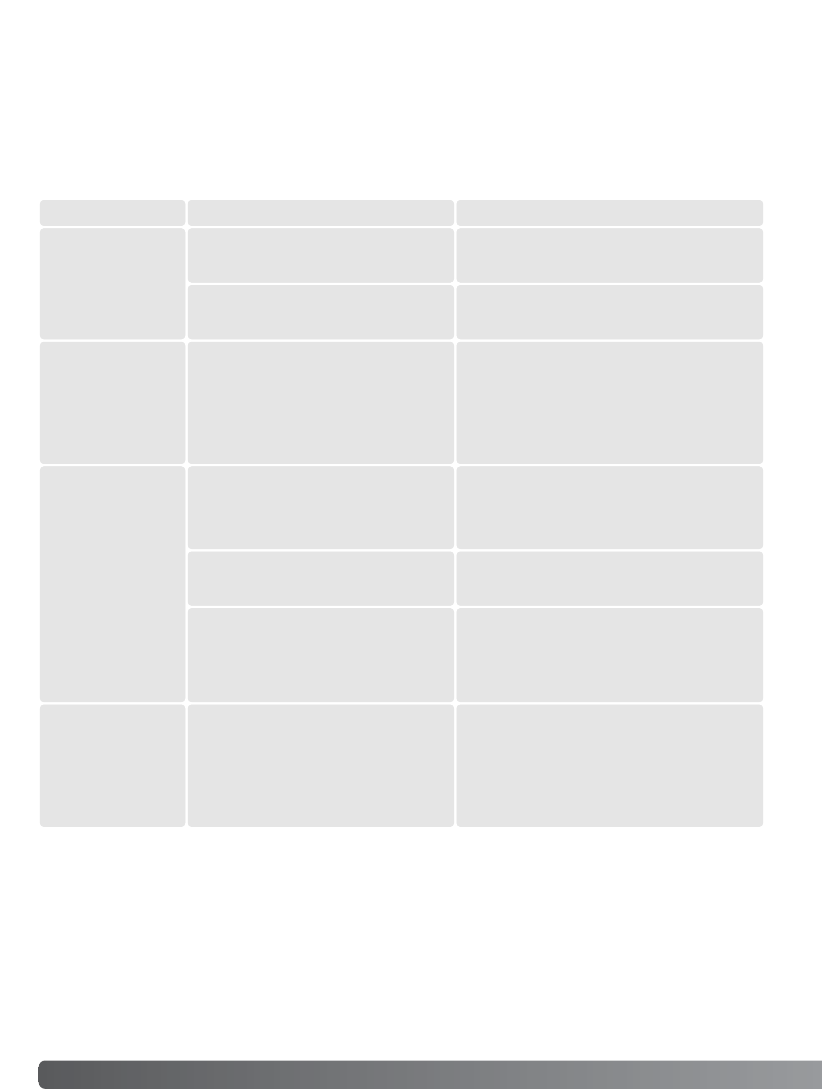
56 APPENDIX
The section covers minor problems with basic camera operation. For major problems or damage, or if
a problem continues to reoccur frequently, contact a Minolta service facility listed on the back cover
of this manual.
APPENDIX
Troubleshooting
Problem Cause Solution
The battery is dead. Replace battery (p. 11).
Memory-full message
appears.
Selected memory is full and unable to
store an image at the image-quality
setting on the camera.
Change the memory type (p. 45), insert a new
memory card (p. 16), delete some images (p.
25), or change the image-quality setting (p.
41).
Focus frame remains
white and pictures
are not sharp.
Subject is too close.
A special situation is preventing the
autofocus system from focusing (
p. 23).
Make sure the subject is within the autofocus
range (
p. 21) or use the macro mode (p. 33).
Use the focus-lock function to focus on an
object at the same distance as the subject (p.
22).
The camera is in macro mode.
Cancel the macro mode setting (
p. 33).
Pictures are not
sharp in low-light
situations.
Pictures are taken indoors or in low-light
situations without flash. Slow shutter
speeds result in blurred images when the
camera is hand-held.
Use a tripod or use the flash (p. 26).
AA Ni-MH batteries are exhausted. Ni-MH batteries must be charged before use.
The camera will not
work.


















