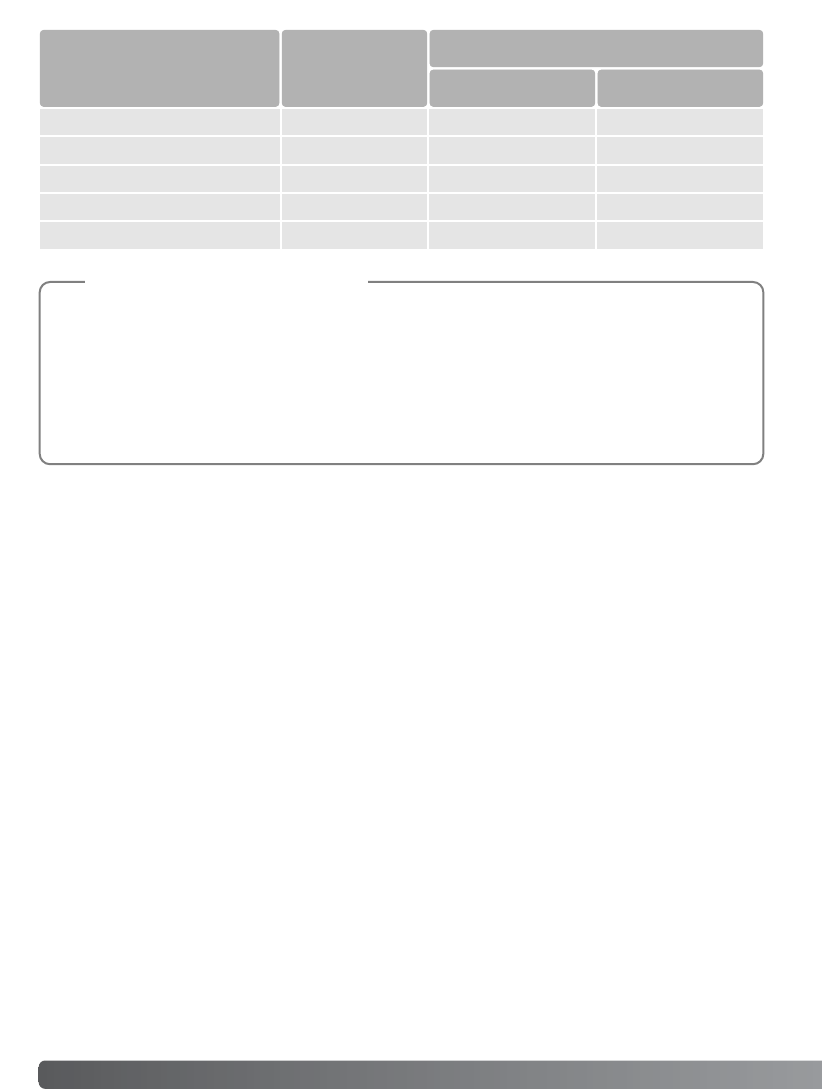
42 SETUP MODE
Quality
2048x1536 SUPER
1600x1200 FINE
800x600 FINE
1600x1200 NORMAL
800x600 NORMAL
Approximate number of images that can
be stored
768KB
853KB
213KB
640KB
160KB
7
6
25
14
55
Camera Notes
The frame counter indicates the approximate number of images that can be stored in
either the internal memory or the memory card at the camera’s image quality setting. If
the settings are changed, the frame counter adjusts accordingly. Because the counter
uses approximate file sizes, the actual image taken may not change the counter or may
decrease it by more than one. When the frame counter displays zero, it indicates no
more images at the image quality setting can be captured. Changing those settings may
allow more images to be saved to the card.
Every time a button is pressed, an audio signal will give a positive confirmation of the operation. The
audio signals can be turn off. See navigating the setup menu section on page 38 to select the buzzer
option.
Buzzer
About DPOF
This camera is supported by DPOF™ version 1.1. The DPOF (Digital Print Order Format) allows
direct printing of still images from digital cameras. After the DPOF file is created on a memory card,
the card is simply taken to a photofinishing service or inserted into the memory-card slot of DPOF
compatible printers. When a DPOF file is created, a misc. folder is automatically created (p. 52). Only
a DPOF file created on a memory card can be used for printing.
8MB SD
memory card
Approximate
file sizes
8MB internal mem-
ory
7
7
27
16
60


















