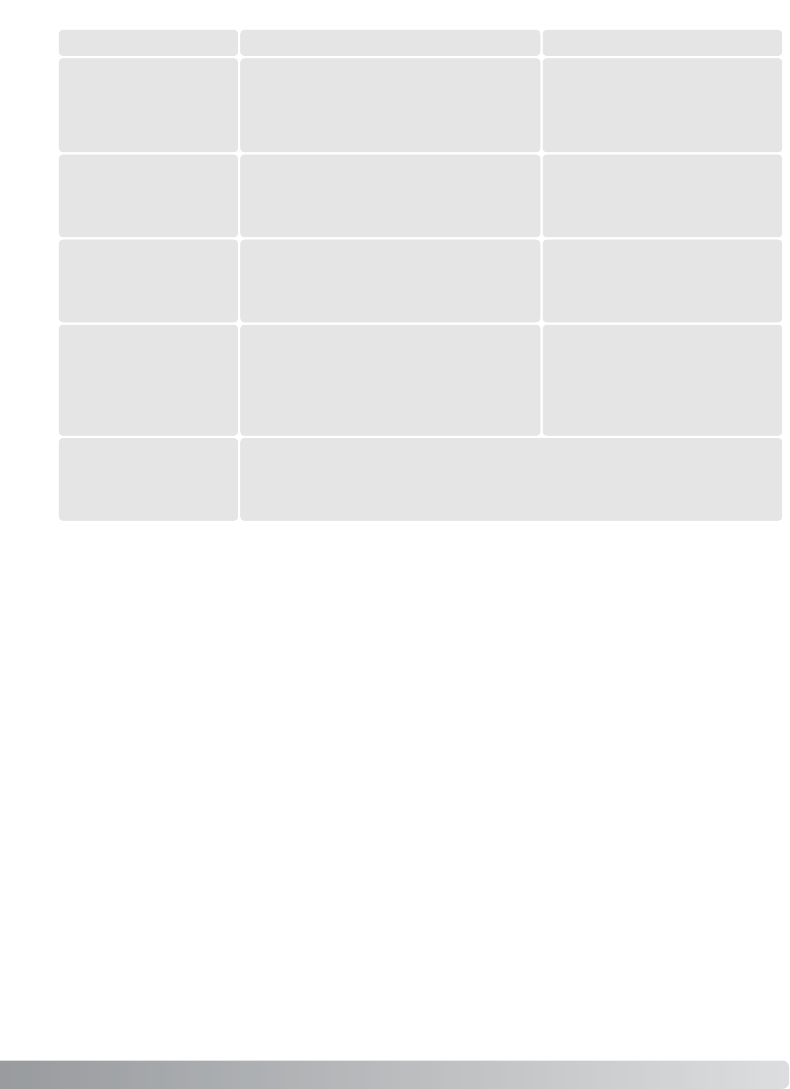
57
Problem Cause Solution
While using flash, the
pictures are too dark.
The subject is beyond the flash range (p. 27). Move closer to the subject.
No-image message
appears in playback mode.
Different memory type is selected.
Select the memory type (internal
memory or memory card) where the
images were saved (p. 45).
Error or zoom-error
message appears.
Remove and reinsert the batteries, or unplug and reconnect the AC adapter.
Exposure-compensation
display turns red.
Scene is too bright or dark and outside the
exposure range of the camera.
Change the setting until the display
is white.
Monitor turns off and the
orange indicator lamp
blinks.
Flash is charging.
Wait until the monitor image is visible
and the orange indicator lamp glows.
If the camera does not function normally, turn it off, remove and reinsert the batteries, or unplug and
reconnect the AC adapter. If the camera has become hot with extended use, wait for it to cool before
removing or disconnecting the power supply. Always turn the camera off with the main switch, other-
wise the memory card may be damaged and camera settings reset.


















