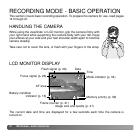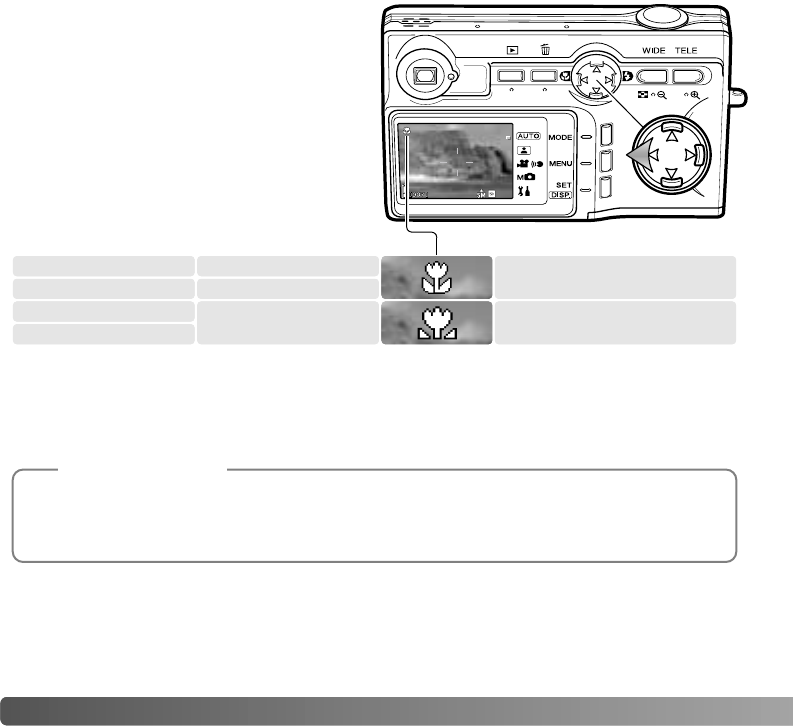
30 RECORDING - BASIC OPERATION
MACRO MODES
Macro focusing is selected by pressing the
left key of the controller (1). To select Super
Macro, first zoom the lens to the maximum
telephoto position and then select the
appropriate mode with the controller. The
active mode is displayed in the top left
corner of the LCD monitor.
The minimum subject distance changes
with the zoom position of the lens. Super
Macro is only available at the telephoto
position of the lens.
Wide-angle position Telephoto position
5cm (2.0in) - ∞ 50cm (19.7in) - ∞
If the subject is outside the flash range (p. 47), overexposure may result. To prevent the
flash from firing, set the flash mode to flash cancel (p. 28).
Always use the monitor to frame the image. The use of a tripod is recommended.
Camera shake is more noticeable with long exposures or close-up pictures. In these situations,
place the camera on a tripod and make the exposure with the self-timer (p. 42) to prevent shaking
the camera.
Shooting Tips
1
Super macro
Macro
Super Macro
–
20cm - 40cm
(7.9in - 15.7in)