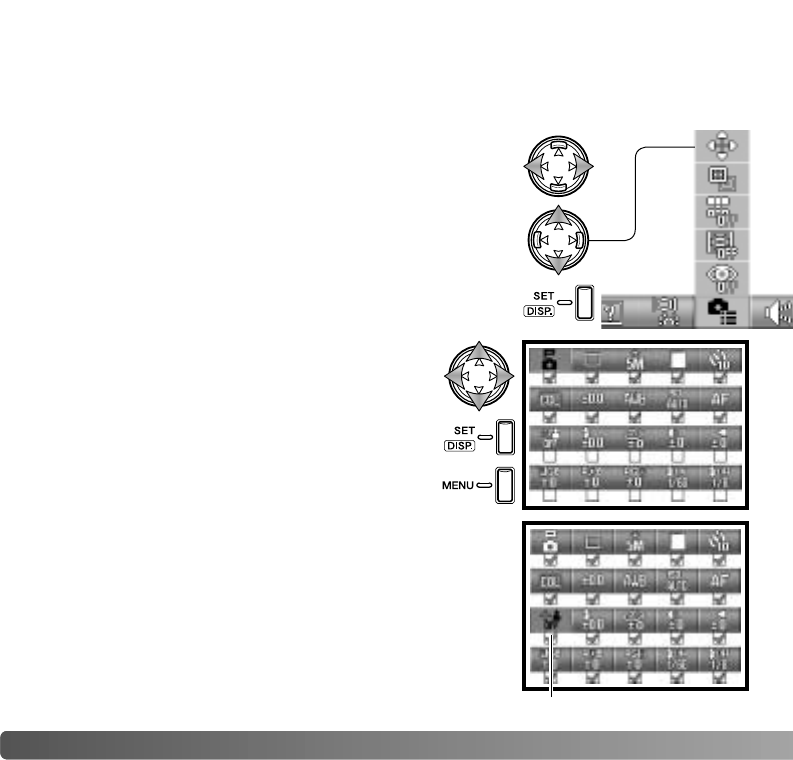
68 SETUP MENU
CUSTOM
The custom option allows the functions on the manual recording menu to be edited.
Camera operation can be customized to control image quality, refer to the next section.
See navigating the setup menu section on how to open and use the menu (p. 62).
Use the left/right controller keys to select the rec. set menu
section.
Use the up/down keys to select the custom option.
Press the set button to continue.
Use the controller to select the option to be added
or removed from the manual recording menu.
Press the set button to add or remove the check;
checked options are displayed on the menu.
Press the menu or shutter-release button to
complete the operation.
Custom menu option
When the custom menu option is selected, the custom
functions are also selected. Follow the procedure above to
edit the available functions. Refer to the next section for
information on the functions.


















