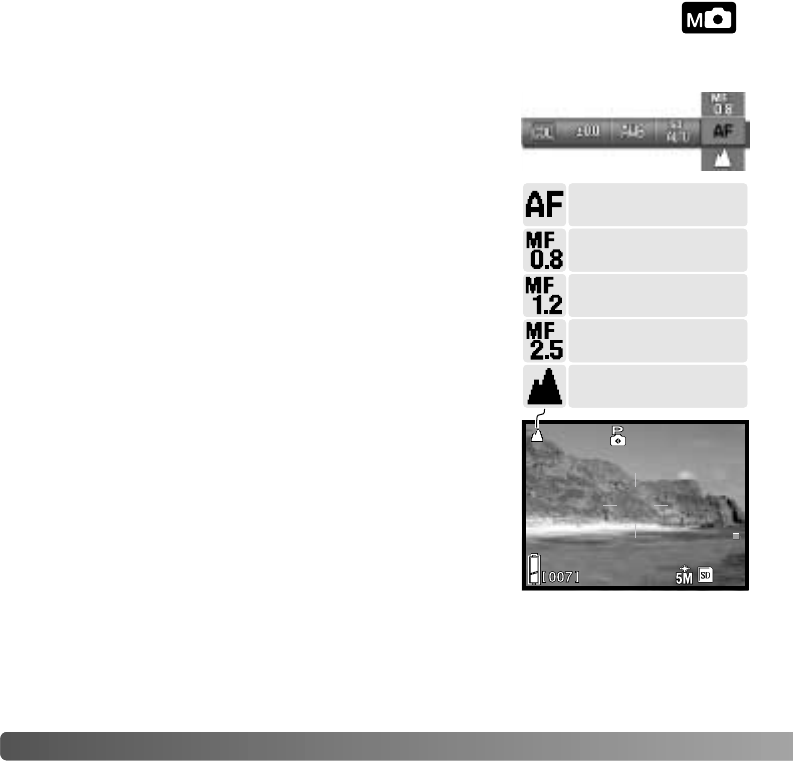
50 RECORDING - ADVANCED OPERATION
FOCUS MODES
The focus mode can be changed in the manual recording mode with the menu. To
change recording modes, see page 34.
On the manual recording menu, select the focus mode. See
page 36 for menu operation. An indicator is displayed on the
monitor if a manual focus mode is selected.
Autofocus
Focus fixed at
0.8m (2.6ft)
Focus fixed at
1.2m (3.9ft)
Focus fixed at
2.5m (8.2ft)
Focus fixed at
infinity
The fixed focus modes can be used when a special focusing
situation is preventing the autofocus system from focusing
(p. 26).
How much area is in focus before and behind the subject
plane depends on the position of the zoom lens and the
aperture in use. Depth of field increases as the focal length
and aperture decreases. The depth of field is greater at the
zooms wide-angle position and when using an aperture with
a large value.


















