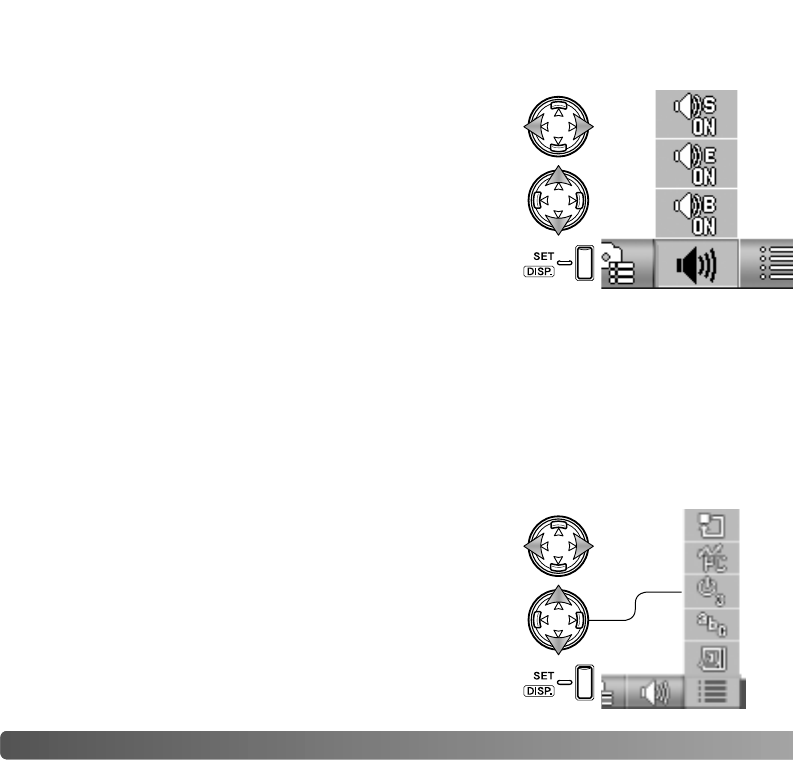
76 SETUP MENU
SOUND
The sounds used in camera operation can be turned on and off. See navigating the setup
menu section on how to open and use the menu (p. 62).
The beep is for the self-timer countdown and warnings. The sound effect is for the focus
signal and when the camera is turned on. The shutter sound is used when a picture is
taken.
Use the left/right controller keys to select the sound menu
section.
Use the up/down keys to select the sound option.
Press the set button to turn the option on and off.
AUTO POWER OFF
The length of the auto-power-off period can be changed between 3 and 10 minutes or
the function can be disabled. Auto power off is disabled when the camera is connected
to a computer or printer. For more on auto power off, see page 16. See navigating the
setup menu section on how to open and use the menu (p. 62).
Use the left/right controller keys to select the rec. set menu
section.
Use the up/down keys to select the auto-power-off option.
Press the set button to change the auto-power-off setting.


















