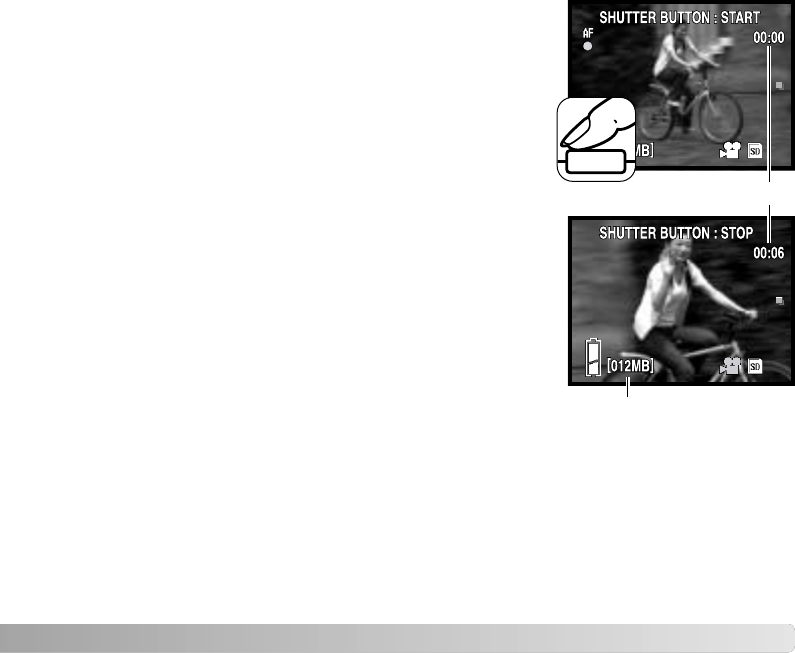
35
This camera can record 320x240 digital movies with audio at approximately 180KB/s.
Select the movie mode with the mode button, see the previous page. The digital zoom
cannot be used and the monitor cannot be turned off.
MOVIE RECORDING
Place the subject in the center of the monitor and press the
shutter-release button partway down to lock focus (1).
Press the shutter-release button all the way down and
release to begin recording.
Recording time
1
The camera continues to record until the memory card is
full or the shutter-release button is pressed again. The
elapsed recording time and remaining memory are
displayed on the monitor.
Take care not to cover the microphone while recording.
During recording, focus is locked and the optical zoom is
disabled. The writing speed of the memory card may
prematurely end the recording of a movie clip. When using
a MultiMediaCard, the maximum recording time is 30
seconds.
Remaining memory


















