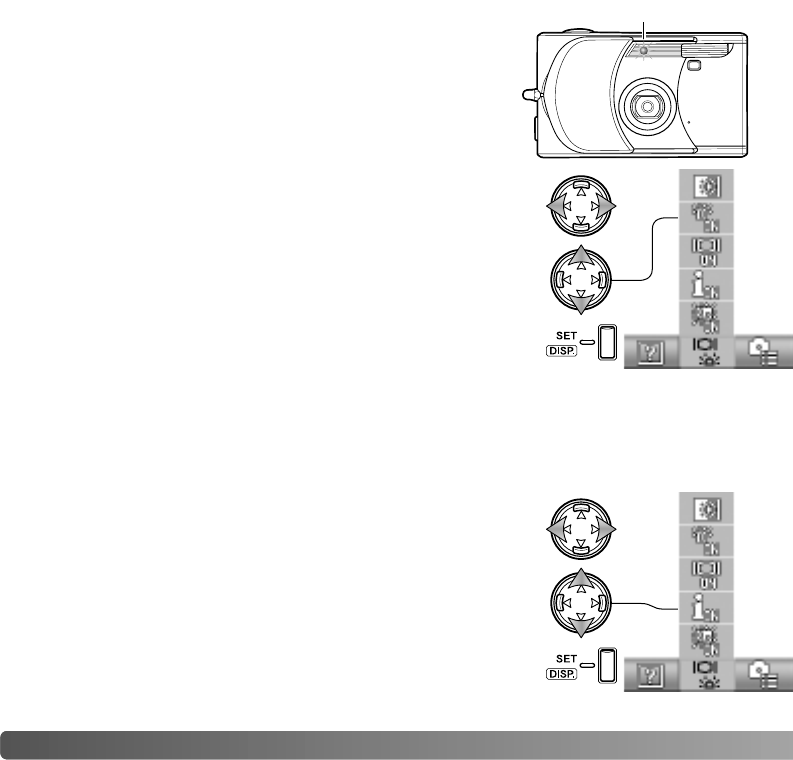
66 SETUP MENU
Start-up LED
The start-up LED glows when the camera is turned on. The
LED can be turned on and off with the setup menu. See
navigating the setup menu section on how to open and use
the menu (p. 62).
START-UP LED
Use the left/right controller keys to select the monitor menu
section.
Use the up/down keys to select the start-up LED option.
Press the set button to turn the LED on or off; the menu
indicator changes.
INFORMATION DISPLAY SETUP
The information displayed on the live image in the recording mode and on the recorded
image in the playback mode can be turned off and on. See navigating the setup menu
section on how to open and use the menu (p. 62).
Use the left/right controller keys to select the monitor menu
section.
Use the up/down keys to select the information on/off option.
Press the set button to turn the information display on or off; the
menu indicator changes.


















