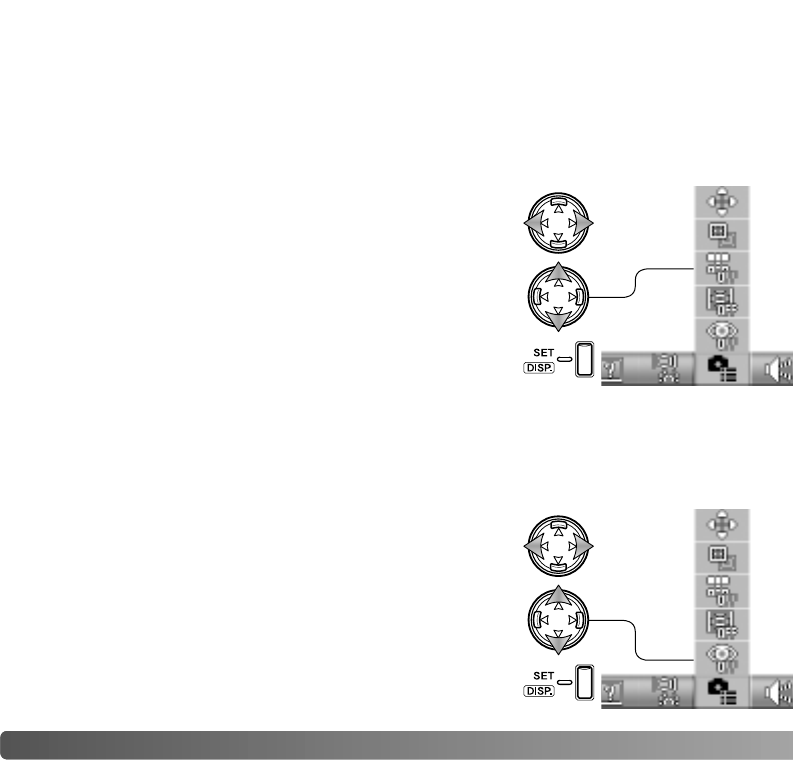
74 SETUP MENU
If file number memory is on, the first image saved has a number one greater than the last
file saved regardless of the number of files on the card. If a new card contains an image
with a greater file number, the file number of the saved image is one greater than the
greatest on the card. If file-number memory is off and the memory card is changed or all
files are deleted, the first file saved is assigned a 0001 file number.
See navigating the setup menu section on how to open and use the menu (p. 62).
FILE-NUMBER MEMORY
Use the left/right controller keys to select the rec. set menu
section.
Use the up/down keys to select the file number memory
option.
Press the set button to turn file number memory on and off.
Red-eye reduction uses a pre-flash to minimize red eye by contracting the pupils of the
subject’s eyes. Use this in low light conditions when taking pictures of people or animals.
See navigating the setup menu section on how to open and use the menu (p. 62).
RED-EYE REDUCTION
Use the left/right controller keys to select the rec. set menu
section.
Use the up/down keys to select the red-eye reduction option.
Press the set button to turn red-eye reduction on and off.


















