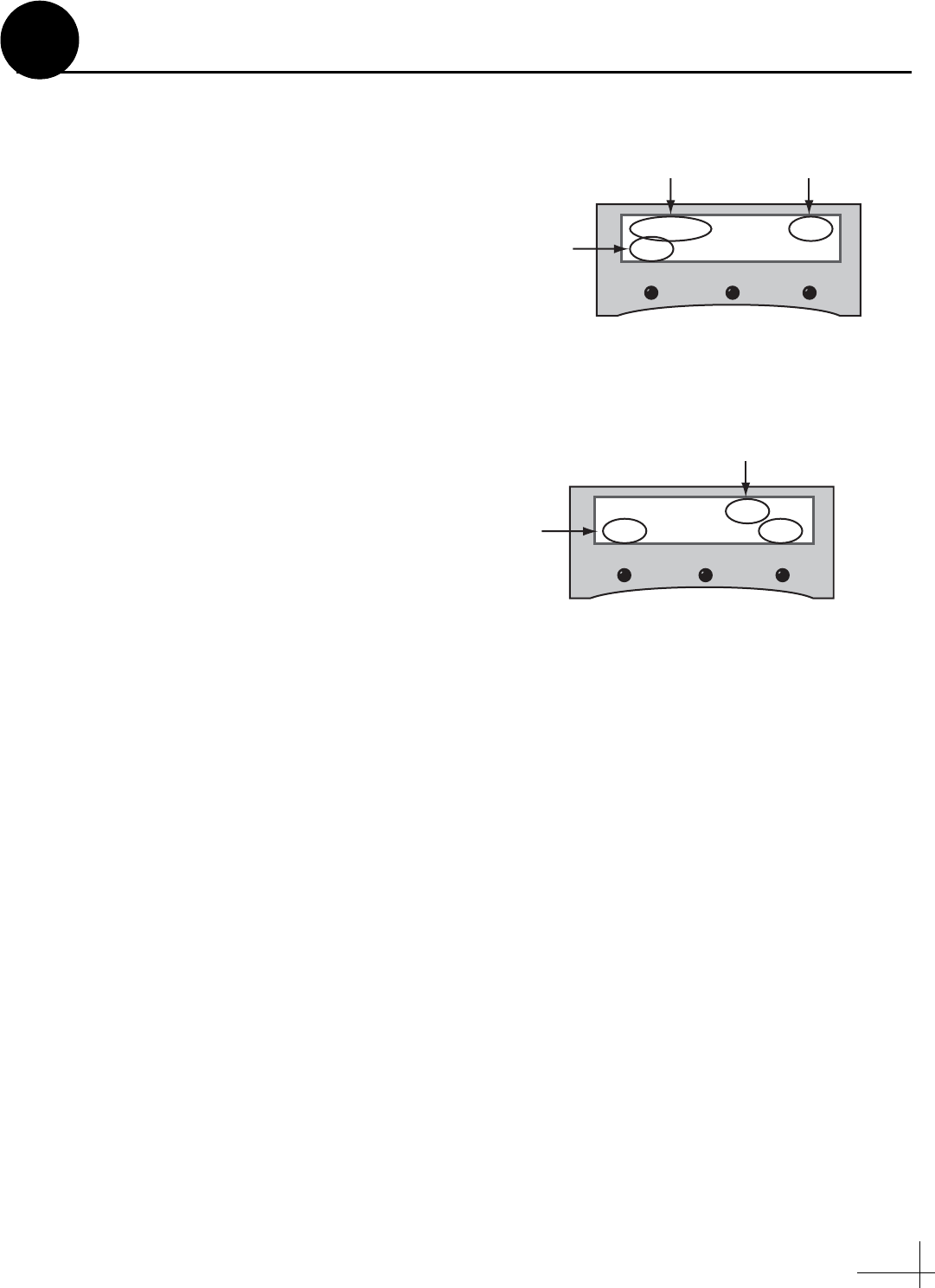
27
Sat Select Modes
In Automatic mode, the antenna automatically
switches between a pair of satellites as the user
changes channels on the receiver’s remote. The
user sets the MCP to automatically switch
between either 101-110 or 101-119 (see Figure 44).
In Manual mode, the user presses a button on the
MCP whenever he/she wishes to switch
satellites. The user can select between 101, 110,
and 119 (see Figure 45).
Educate the Customer About HDTV
• Make sure the DIRECTV HD receiver is set
up for an “Oval, 3 LNB” dish (antenna) type,
so that the receiver can decode channels from
three DIRECTV satellites. Refer to the
receiver’s user manual for details.
• The HD receiver will only be able to decode
HD channels if it is activated. High-definition
channels are not included with the basic
DIRECTV package, and premium HD
channels, such as HBO HD, must be ordered
separately. KVH makes activation easy. Just
call KVH’s Activation Department at
1-888-584-4163 (Mon.-Fri., 8:30 am - 5 pm ET).
• KVH provides a list of HD channels, and the
DIRECTV satellites that carry them, at
www.kvh.com/HDlineup. Since DIRECTV
changes its channel lineups frequently, KVH
can e-mail updates to you whenever the HD
lineup changes. Register for this free service
when you visit the website for the first time.
• On startup, the receiver needs to download
the Program Guide from the 101 satellite. Be
sure the antenna is tracking the 101 satellite
whenever you reboot the receiver.
• Please be patient during the Program Guide
download. It may take more than 20 minutes
for the receiver to download the entire
Program Guide, which lists channels
available on every DIRECTV satellite. A
channel is selectable only if it is loaded in the
Program Guide.
101-110:Tracking 110
119 Menu
Selected
Pair
Alternate Pair
(101-119)
Selected
Satellite
Figure 44: Automatic Sat Select Mode
Tracking 101
119 Menu 110
Alternate
Satellites
Selected
Satellite
Figure 45: Manual Sat Select Mode
Continued...
A


















