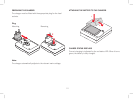105
25. Direction pad
– For scrolling through menus and submenus
– For scrolling through the picture memory
– For moving the AF metering range frame
– For opening the menus for exposure compensation, automatic
bracketing and ash exposure compensation (
EV+/-)
– For opening / making settings in the ash mode menu /
opening submenus (
)
– For opening / making settings in the self timer menu / exiting
menus and submenus without saving the menu settings (
)
26.
INFO button
– For selecting monitor displays in picture and review mode
– For resetting the manually moved autofocus metering frame to
the center
27. Monitor
View from right (cover opened)
28. USB socket
29. HDMI socket
Bottom view
30. Door for battery compartment / memory card slot with
a. Locking lever
31. Tripod thread A ¼, DIN 4503 (¼")
32. Hole for hand grip guide pin
(door opened)
33. Memory card slot
34. Battery compartment
35. Battery locking slider