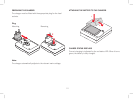106
QUICK GUIDE
Required parts:
– Camera
– Battery
– Charger with appropriate mains plug
– Memory card (not supplied)
–
Note:
The settings recommended here allow you to take good photographs
easily, quickly and reliably when you first start to try out the Leica X
Vario. For details of the various modes/functions, refer to the cor–
responding sections on the specified pages.
Preparations:
1.
Attach a suitable mains plug to the charger (see p. 111)
2.
Insert the battery in the charger to charge it (see p. 111)
3.
Connect the charger to a mains socket
4.
Set the main switch (7) to
OFF
(see p. 116)
5.
Insert the charged battery in the camera (see p. 112)
6.
Insert the memory card (see p. 114)
7.
Remove the lens cap
8.
Set the main switch (7) to
S
(see p. 116)
9.
Set the menu language (see p. 118/122)
10.
Set the date and time (see p. 118/122)