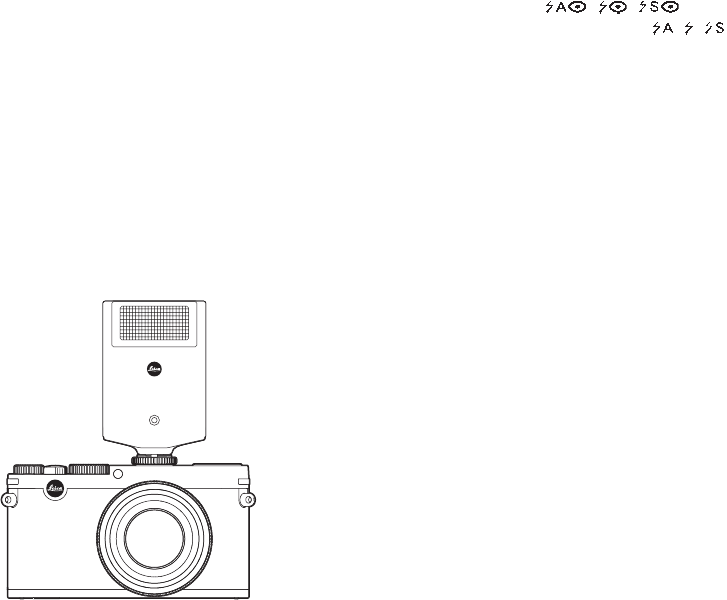
150
USING EXTERNAL FLASH UNITS
The ISO ash / hot shoe (13) on the Leica X Vario enables you to use
more powerful external ash units. We particularly recommend the
Leica SF 24D (see p. 171).
Attaching the flash unit:
1.
Turn off the camera and flash unit
2.
Remove the cover that protects the hot shoe and the socket (21)
when not in use to the rear
3.
When attaching, make sure that the flash unit’s foot is pushed all
the way into the hot shoe and, if fitted, that it is secured against
accidentally coming off using the clamping nut
This is important as changes of position in the flash shoe breaks
the required contacts and may cause malfunctions.
As soon as an external ash unit is attached, the preset ash modes
with pre-flash function (
/ / ) are reset to the other–
wise identical modes without pre-flash (
/ / ) and displayed
accordingly.
When the flash unit is removed the camera is reset to the previously
set mode.
On the Leica SF 24D,
TTL/GNC mode should be set to allow auto–
matic control by the camera. When set to
A, subjects with above or
below average brightness may not be optimally exposed. When set to
M, the ash exposure must be adjusted to the aperture and distance
values specified by the camera by setting a corresponding reduced
power output level.
Notes:
• To use external ash units, the built-in ash unit must be retracted.
• If an external ash unit is attached, it must also be turned on, i.e.
ready to use, otherwise there may be incorrect exposures and
error messages on the camera.
• Simultaneous use of the EVF 2 electronic viewfinder is not
possible.


















