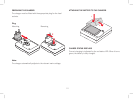117
SHUTTER BUTTON
The shutter button (8) works in two stages. Pressing it gently (to the
pressure point) activates both the automatic distance setting /
autofocusing (if set) and the exposure metering and control systems,
and saves the relevant settings/values. If the camera was previously
in Standby mode, this reactivates it and the monitor image appears
again.
Pressing the shutter button all the way down takes a picture.
Before pressing the shutter button all the way down, check that the
distance setting / autofocus (if active) and exposure metering are
complete (for details of exposure setting,
AF and the corresponding
displays on the monitor refer to p. 138, 132 and 180 respec-
tively).
Notes:
• The menu system can be used to select or set key acknowledge-
ment (response) tones and shutter sound and to adjust their
volume.
• The shutter buttton should be pressed gently and not jerkily to
prevent blurring.