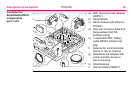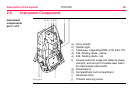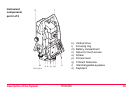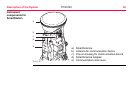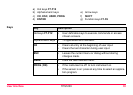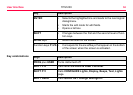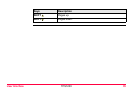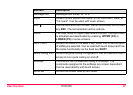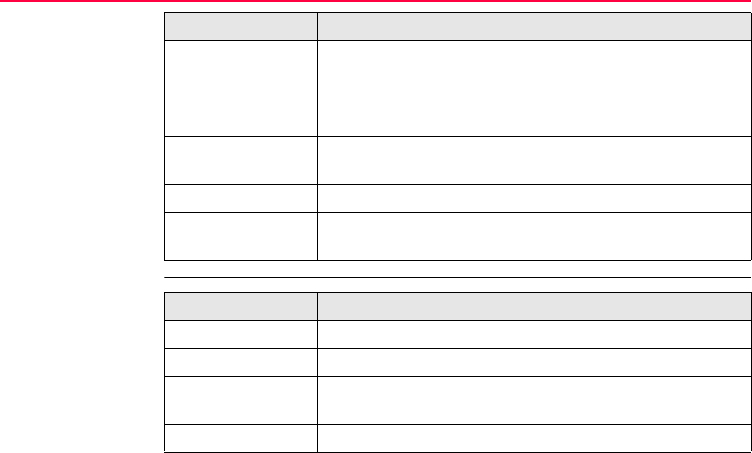
34TPS1200
User Interface
Key combinations
ENTER • Selects the highlighted line and leads to the next logical
dialog/menu.
• Starts the edit mode for edit fields.
• Opens a list box.
SHIFT • Changes between the first and the second level of func-
tion keys.
Arrow keys • Move the focus on the screen.
Function keys F1-F6 • Correspond to the six softkeys that appear on the bottom
of the screen when the screen is activated.
Key Description
Keys Description
PROG plus USER Turns instrument off.
SHIFT F12 Calls STATUS Level & Laser Plummet.
SHIFT F11 Calls CONFIGURE Lights, Display, Beeps, Text, Lights
page.
SHIFT USER Calls QUICK SET Change Settings to:.