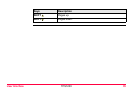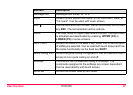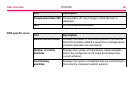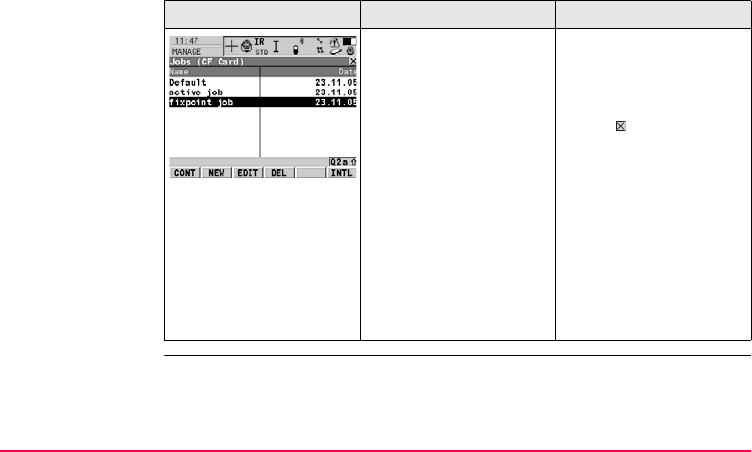
User Interface TPS1200 43
Listbox dialog
.
Appearance Description Selection
• Choicelist fills the
whole screen.
• A search field is
shown.
• A scroll bar is shown if
necessary.
• Highlight the item and
CONT (F1).
• To exit without
changes press ESC or
tap .
• The functionality
comprise adding,
editing and deleting of
items.
• Listbox dialogs are
explained in detail at
appropriate places in
the manuals.