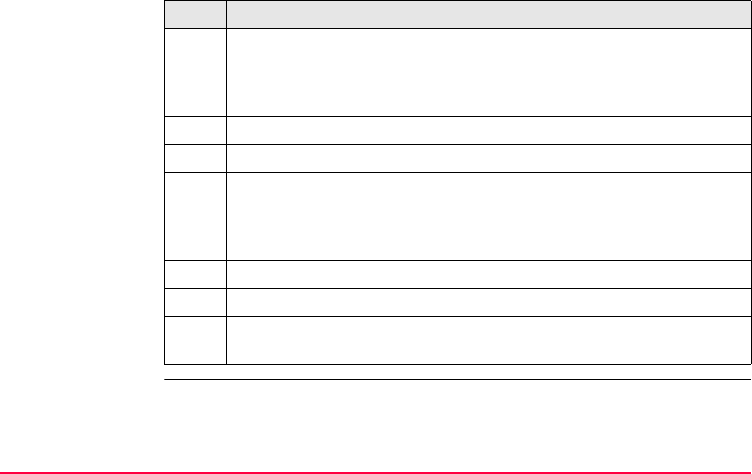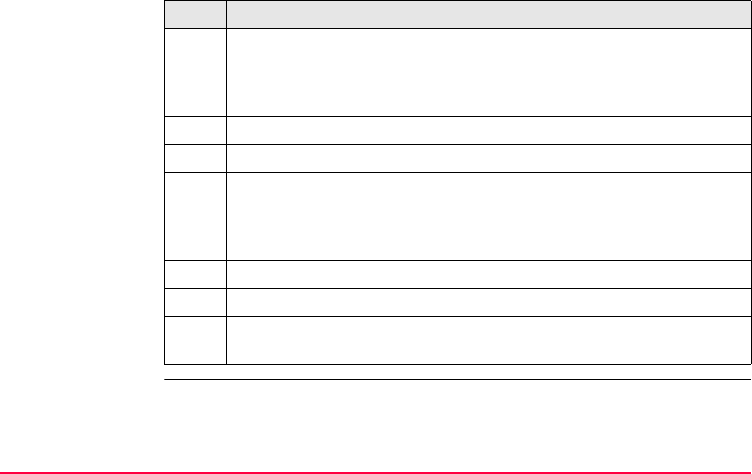
Operation TPS1200 81
Format a
CompactFlash card
step-by-step
Formatting the CompactFlash card before starting to store data is required if a
completely new CompactFlash card is used or if all existing data needs to be
deleted.
Step Description
1. Face the instrument so that the vertical drive screw is on the left. The
CompactFlash card compartment is now on the right side of the instru-
ment. Turn the knob to the vertical position, opening the lid of the
CompactFlash card compartment.
2. Open the lid of the CompactFlash card compartment.
3. Pull the front of the CompactFlash card up and take the card out of the lid.
4. Place the lower end of the CompactFlash card at the lower end of the
CompactFlash card compartment. The extended edge of the card has to
be on the upper side as shown on the pictogram in the CompactFlash card
compartment.
5. Press the card down on the lid.
6. Close the lid.
7. Turn the knob to lock the CompactFlash card compartment. The lid is
closed correctly when the knob is turned to a horizontal position.