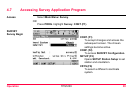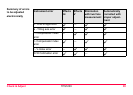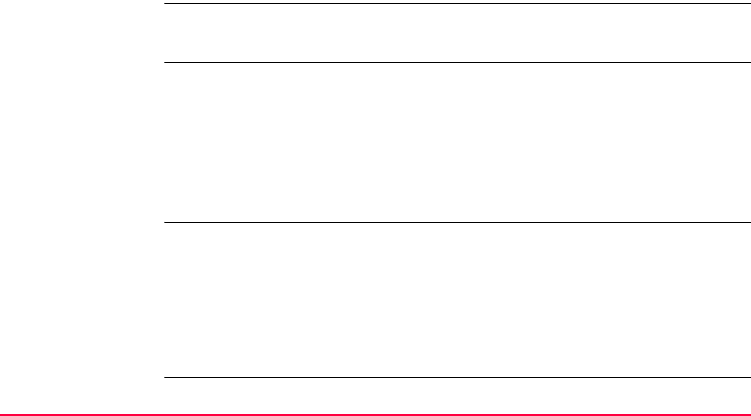
Check & Adjust TPS1200 91
Every angle measured in the daily work is corrected automatically if the compensator
and the Hz-corrections are activated in the instrument configuration. Select Main
Menu: Config...\Instrument Settings...\Compensator to check the settings.
View current
adjustment errors
The currently used adjustment errors can be viewed under Main Menu:
Tools.../Check & Adjust...\Current Values.
Mechanical
adjustment
The following instrument parts can be adjusted mechanically:
• Circular level on instrument and tribrach
• Visible red laser beam of reflectorless EDM - option
• Laser plummet
• Optical plummet - option on tribrach
• Allen screws on tripod
Precise
measurements
To get precise measurements in the daily work, it is important:
• To check and adjust the instrument from time to time.
• To take high precision measurements during the check and adjust procedures.
• To measure targets in two faces. Some of the instrument errors are eliminated
by averaging the angles from both faces.
• Refer to "5.2 Preparation" to find more important points.