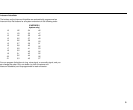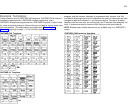Form B2 Supplemental Instructions:
6
Customized Extension Settings
Each row on Form B2 specifies settings—including group assignments—that
can be copied to other extensions using Copy Settings {#399}. Default settings
are shown at the top of Form B2.
Settings for Auxiliary Equipment
The following settings may be useful for auxiliary equipment:
■
■
■
For a dedicated line (such as a Fax line, see Form A), assign the line to the
equipment extension and remove it from other extensions.
To prevent other extensions from interrupting calls, write "A" (Assigned) in
the Automatic Extension Privacy {#304} column.
In general, do not assign auxiliary equipment extensions to a Pickup Group,
Calling Group, Hunt Group, or Night Service Group.
Identify Extension Settings if Different from
Default
For each extension, identify extension settings that are different from the default.
Display Language {#303}
(System display phones only) Indicate the language for display messages if
different from English.
Automatic Extension Privacy {#304}
By default, any user sharing a line can join calls at another extension
(Privacy is Not Assigned). If all calls are to be private, write "A" (Assigned) in
this column. Always use this feature for Fax and modem extensions.
Abbreviated Ringing {#305}
(System phones only) By default, a new call rings only once when a phone is
in use (Abbreviated Ringing is Active); the line button light flashes until the
call is answered or the caller hangs up. To change the default so a new call
rings repeatedly, write "NA" (Not Active) in this column.
Forced Account Code Entry {#307}
(System phones only) If a user should be required to enter an account code
before placing an outside call, write "A" (Assigned) in this column.
Distinctive Ring {#308}
(Standard devices only) By default, outside, intercom, and transferred calls
each have their own ringing pattern (Distinctive Ringing is Active). To change
the default so that all calls ring the same, write "NA" (Not Active) in this
column.
Automatic VMS Cover {#310}
If PARTNER MAIL or PARTNER MAIL VS is installed and an extension
should automatically be covered when its calls are not answered, write "A"
(Assigned) in this column. To program a VMS Cover button to turn coverage
on and off at an extension, see Form C.
Voice Interrupt on Busy {#312}
(System phones only) To identify an extension as being eligible for intercom
calls while busy with another intercom or outside call, write "A" (Assigned) in
this column.
Line Access Mode {#313}
(PARTNER II system only) If the system has been set up for Hybrid mode, all
extensions (except 10) operate as pooled extensions by default. To identify
extensions that are to operate as key extensions, write "K" (Key) in this
column. Extension 10 always operates as a key extension.
Hybrid Mode Only—List individual lines {#301}
For pooled extensions, list line numbers to identify individual lines to be
assigned to extensions. By default, all lines are assigned to extension 10.
Line Ringing {CTP}
The default is immediate ringing for all individual lines at all extensions. For
pools, the default is no ring. For each extension, specify the lines or pools that
should ring immediately, after a delay (about 20 seconds), or that should not
ring. Also specify the lines or pools that should not be assigned.
Settings for a Receptionist’s Extension
If a receptionist at extension 10 is to answer calls, coordinate line assignments
and line ringing for extension 10 with settings for other extensions, to deter-
mine how incoming calls are handled.
■
■
If the receptionist is to answer all calls (immediate call handling), assign
all lines to extension 10 with immediate ringing; assign lines or pools as
needed to other extensions with no ringing. The receptionist will answer all
calls and transfer them to the appropriate extensions. If you want another
extension to provide backup coverage for the receptionist, assign all lines
to that extension with delayed ringing.
In Hybrid mode, immediate call handling is the factory setting for extension
10. (Lines are assigned to individual line buttons on the phone at extension
10 and all pools assigned to users’ extensions are set to no ring.)
If the receptionist is to answer calls only when users do not pick up immedi-
ately (delayed call handling), set lines or pools to immediate ringing at
users’ extensions and to delayed ringing at extension 10.